TNREGINET, the Tamil Nadu Registration Department Information Gateway, is an online portal (tnreginet.gov.in) developed by the Tamil Nadu government to streamline property-related services.
Managed by Tata Consultancy Services (TCS), it simplifies tasks like property registration, encumbrance certificate (EC) searches, stamp duty calculations, and applications for marriage, birth, and death certificates.
Register on TNREGINET
To access TNREGINET services, users must create an account:
- Step 1: Visit TNREGINET Portal.
- Step 2: Click ‘User Registration’ under the ‘Registration’ section.
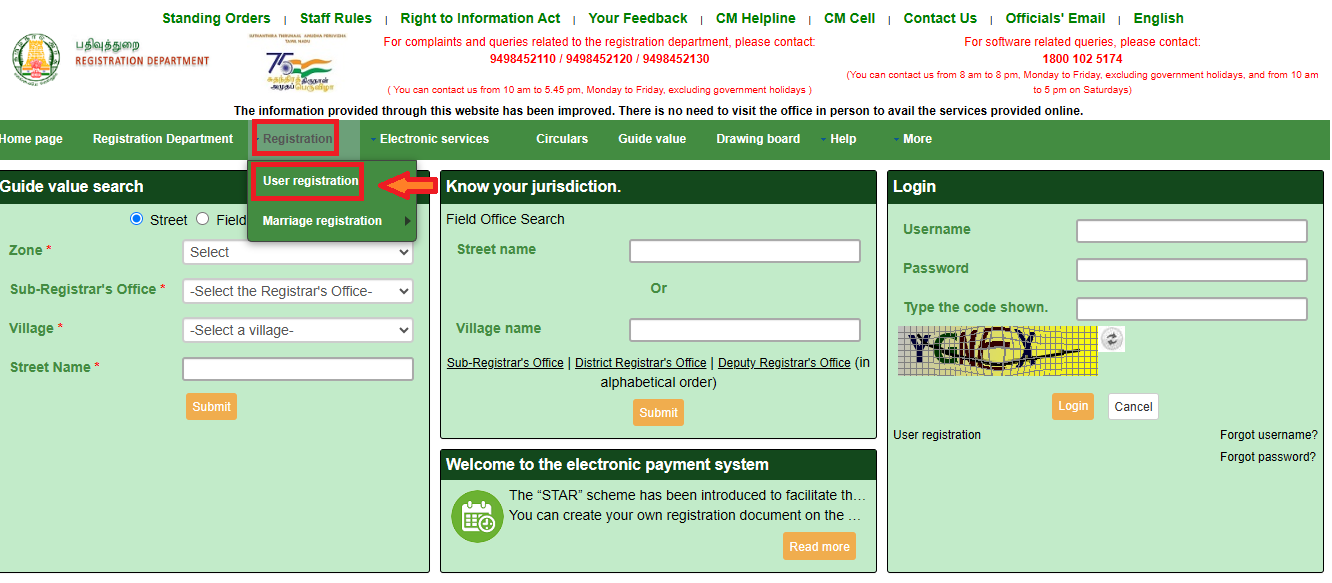
- Step 3: Select user type (e.g., Citizen, Document Writer, Advocate).
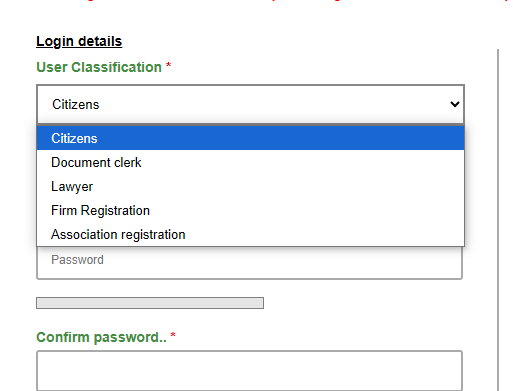
- Step 4: Create a username and password, and set a security question.
- Step 5: Enter personal details: name, address, email, and mobile number.
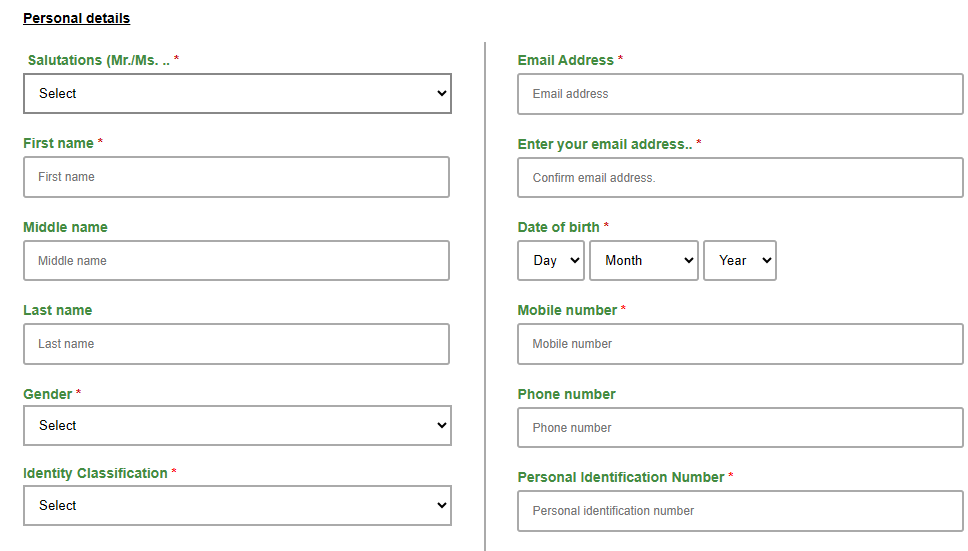
- Step 6: Input the captcha code and click ‘Complete Registration’. Verify your account using the OTP sent to your registered mobile number.
Detailed Steps for Each Service
Below are the step-by-step processes for key TNREGINET services, based on available information.
Property Registration
Property registration on TNREGINET involves preparing documents, submitting them online, and visiting a Sub-registrar’s Office for final verification.
- Step 1: Prepare Documents: Gather the following: sale deed or draft deed, ID and address proof (e.g., Aadhaar card, passport, voter ID) for buyer and seller, PAN card, Encumbrance Certificate, Patta/Chitta or land ownership proof, recent photographs, and thumb impressions.
- Step 2: Log in to TNREGINET: Visit TNREGINET Portal, log in with your credentials, or register if you don’t have an account.
- Step 3: Create Application: Select ‘Create Document’ under ‘Application creation’, fill in property and party details, and upload scanned documents.
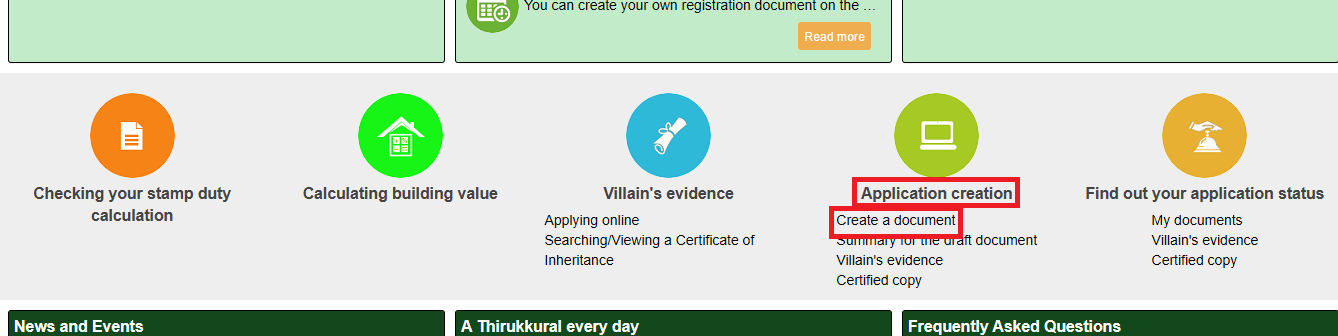
- Step 4: Generate Draft: Review and generate a draft of the document.
- Step 5: Book an Appointment: Schedule a visit to the Sub-registrar’s Office for document verification.
- Step 6: Pay Fees: Use the online calculator to determine stamp duty and registration fees, then pay via netbanking, UPI, or debit/credit card.
- Step 7: Visit the Sub-registrar’s Office: Bring original documents for verification and biometric authentication on the appointed date.
Stamp Duty Payment
Paying stamp duty is a straightforward process on TNREGINET.
- Step 1: Log in: Access your account on TNREGINET Portal.
- Step 2: Navigate to the Stamp Duty Section: Go to the ‘Stamp Duty Payment’ section.
- Step 3: Enter Details: Input the property value and document type.
- Step 4: Calculate and Pay: The portal calculates the stamp duty. Pay using online methods (netbanking, UPI, debit/credit card).
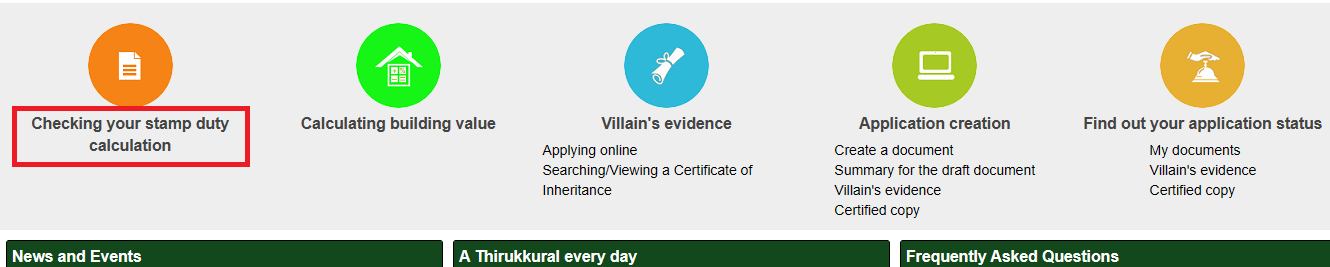
- Step 5: Receive Receipt: Download or print the payment receipt.
Encumbrance Certificate (EC) Application
Applying for an EC is essential for verifying a property’s legal status.
- Step 1: Log in: Access your account on TNREGINET Portal.
- Step 2: Go to EC Section: Navigate to ‘Encumbrance Certificate’ and select ‘E-Services’.
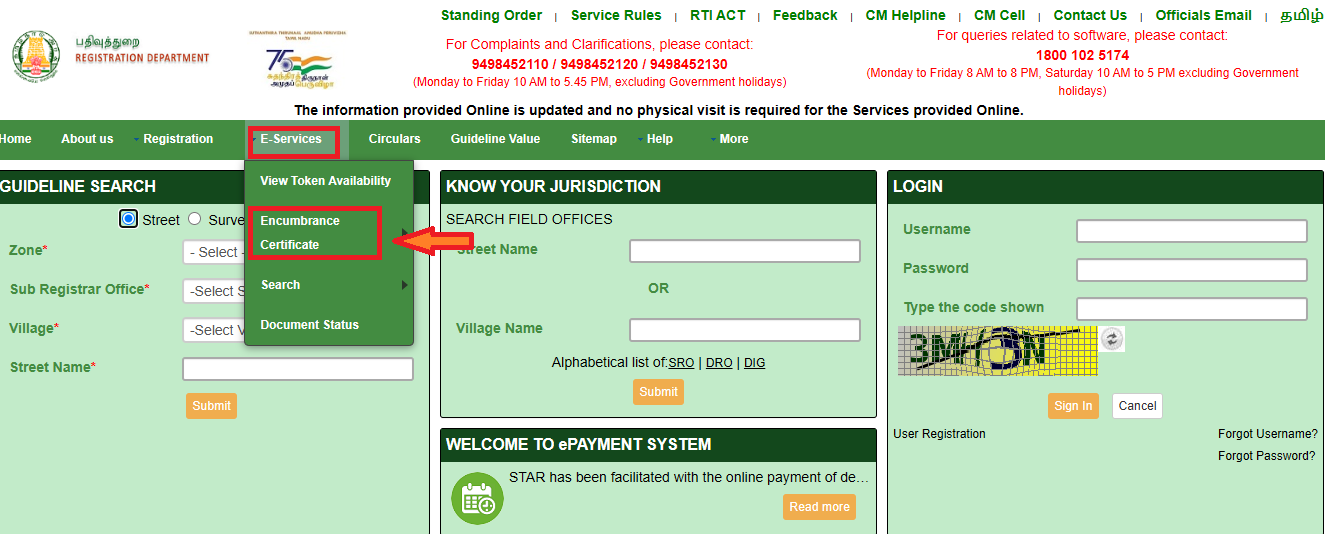
- Step 3: Fill Property Details: Enter details like zone, district, sub-registrar office, village, survey number, and date range.
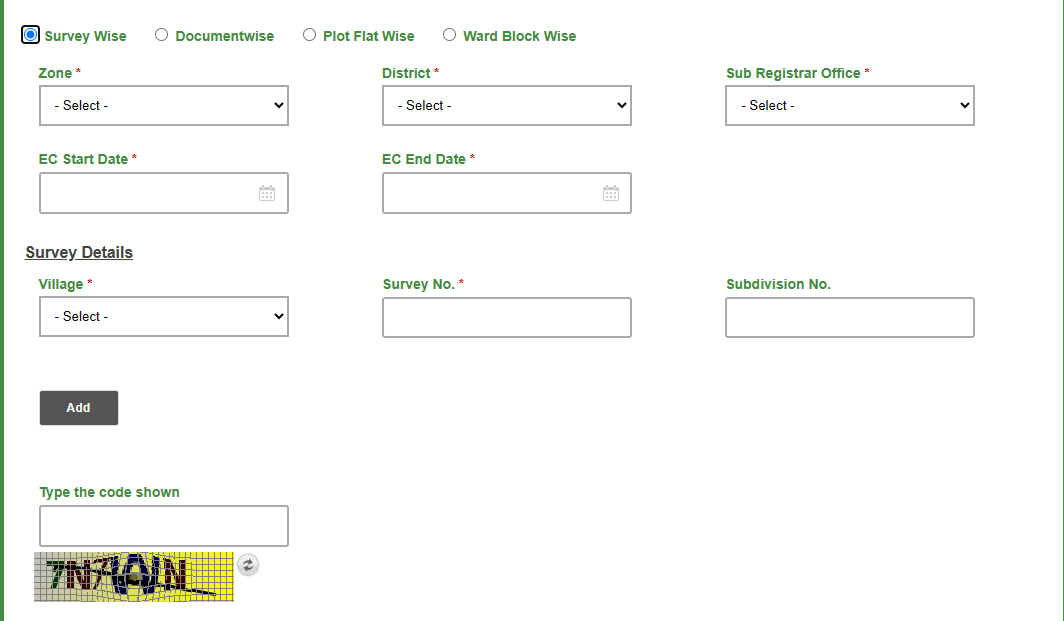
- Step 4: Pay Fees: Pay the application fee (e.g., Re. 1 for EC application, Rs. 30 for one year, Rs. 10 per additional year, Rs. 100 for computerized period from 1987).
- Step 5: Download EC: Once processed, download the EC from the portal.
Guideline Value Search
To find a property’s guideline value:
- Step 1: Visit the Guideline Value Page: Go to the guideline value section on TNREGINET Portal.
- Step 2: Select Date: Choose the appropriate date from the provided table.
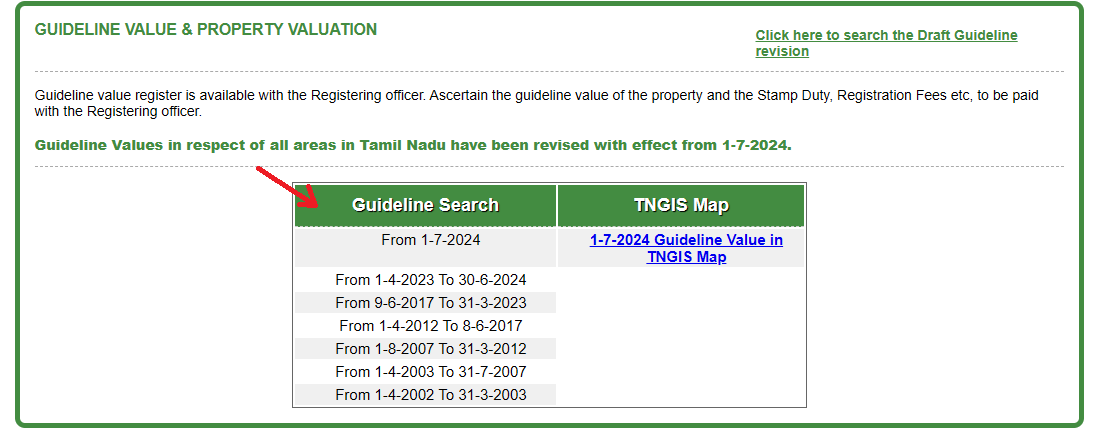
- Step 3: Enter Details: Input street and village names, then click ‘Search’.
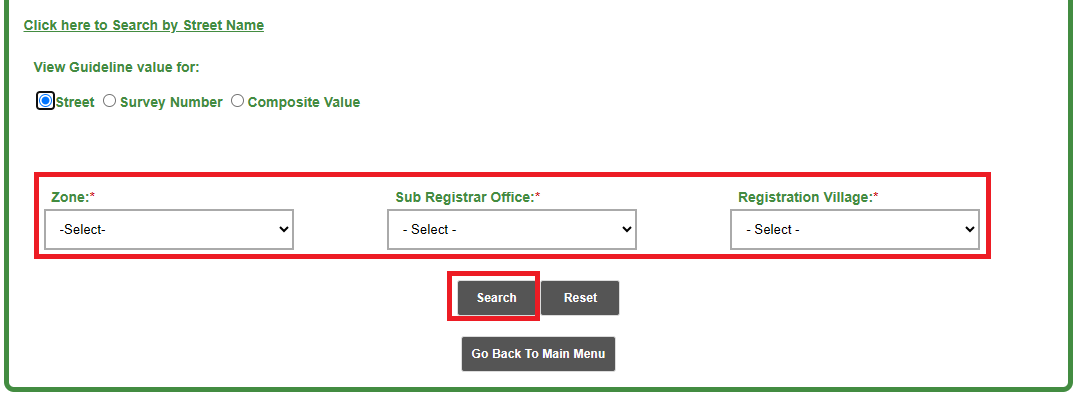
- Step 4: View Results: Access the Sub-registrar Office’s address and email for further assistance or valuation.
Document Verification
- Step 1: Log in: Access your account.
- Step 2: Go to Document Search: Navigate to the ‘Document Search’ section.
- Step 3: Enter Details: Input document number or party names.
- Step 4: Verify: View and download the document to confirm its authenticity.
Checking Document Status
- Step 1: Visit tnreginet.gov.in and log in.
- Step 2: Click on "Know Your Application Status" > "My Documents."
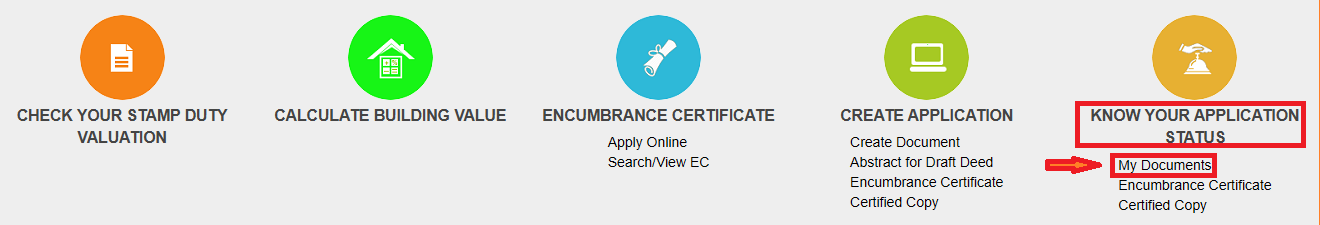
- Step 3: Enter details such as Registration Number, Pending Number, or Temporary Deed Number, and click "Search."
- Step 4: View the status of your document, with updates sent via SMS for real-time tracking.
Features and Services
TNREGINET offers a comprehensive suite of services designed to simplify property transactions and related processes. Below is a detailed overview of its key offerings:
These services cater to property owners, buyers, sellers, and other stakeholders, making TNREGINET a one-stop solution for property-related needs.
Documents Required for Each Service
The documents required vary by service:
For property registration, ensure all parties’ signatures are on original documents, and carry them for verification at the Sub-registrar’s Office.
Helpline
| Purpose | Contact Number(s) | Operating Hours |
|---|---|---|
| Complaints and Clarifications | 9498452110, 9498452120, 9498452130 | Mon-Fri, 10 AM - 5:45 PM (excl. Government holidays) |
| Software Queries | 1800 102 5174 | Mon-Fri, 8 AM - 8 PM; Sat, 10 AM - 5 PM (excl. Government holidays) |