The Uttar Pradesh Farmer Registry is a state-backed initiative under AgriStack aimed at creating a centralized database of farmers. This platform allows farmers to digitally register their land records, access government schemes, and receive direct benefits like PM-KISAN, subsidies, and crop insurance.
By linking Aadhaar, land records, and banking details, the UP Farmer Registry ensures transparency, fraud prevention, and efficient scheme distribution.
Farmer Registry UP: A Comprehensive Guide
Farmers of Uttar Pradesh can register on the portal to get their Farmer ID. Below is the whole process.
Step 1: Access the UP Farmer Registry Portal
- Visit upfr.agristack.gov.in.
- On the homepage, select “Farmer” under Login Options.
- If you are registering for the first time, click “Create New User Account”.
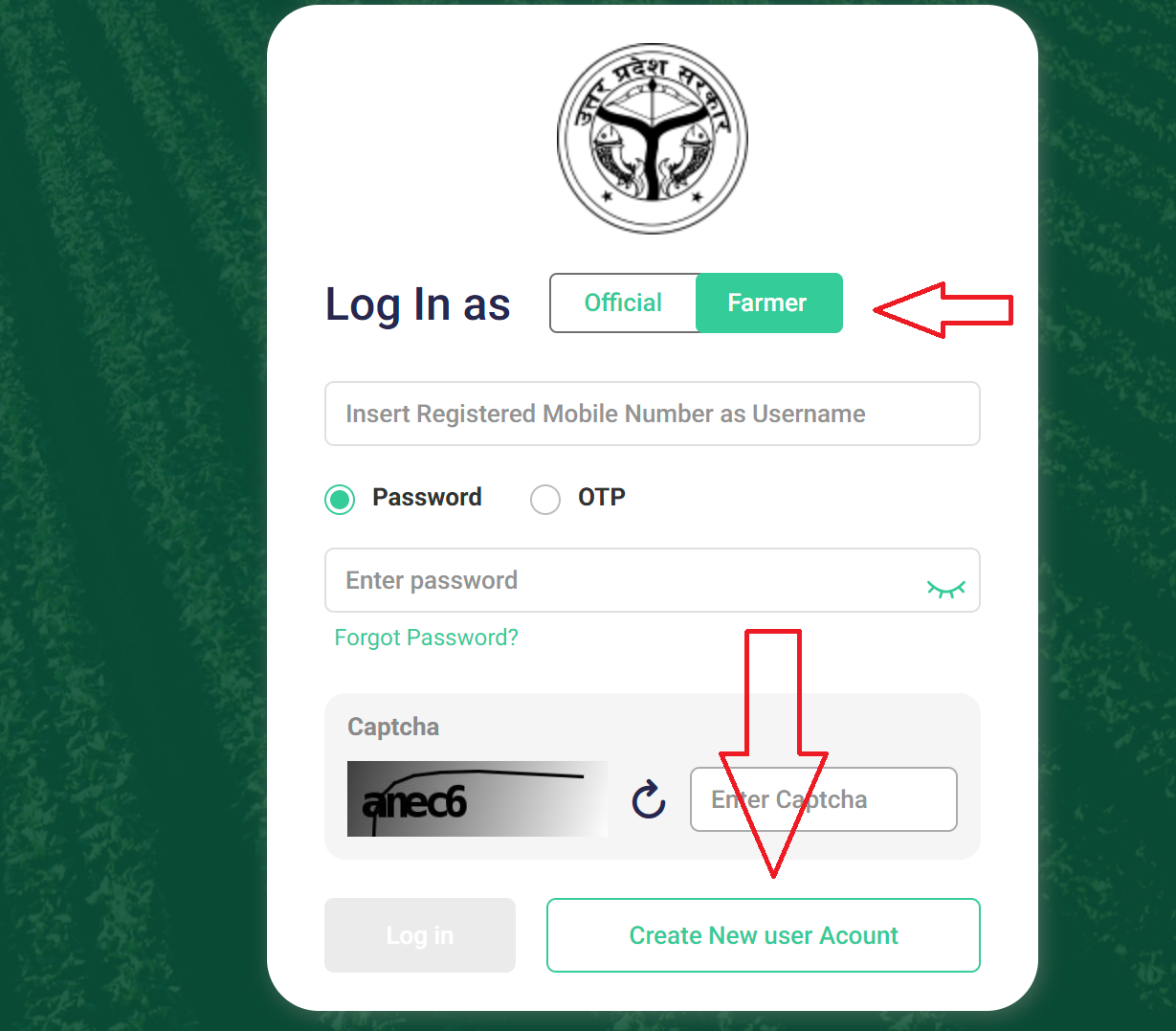
Step 2: Aadhaar & Mobile Number Verification
- Enter your Aadhaar Number and tick the Declaration Box.
- Click Submit to receive an OTP on your Aadhaar-linked mobile number.
- Enter the OTP and click Verify.
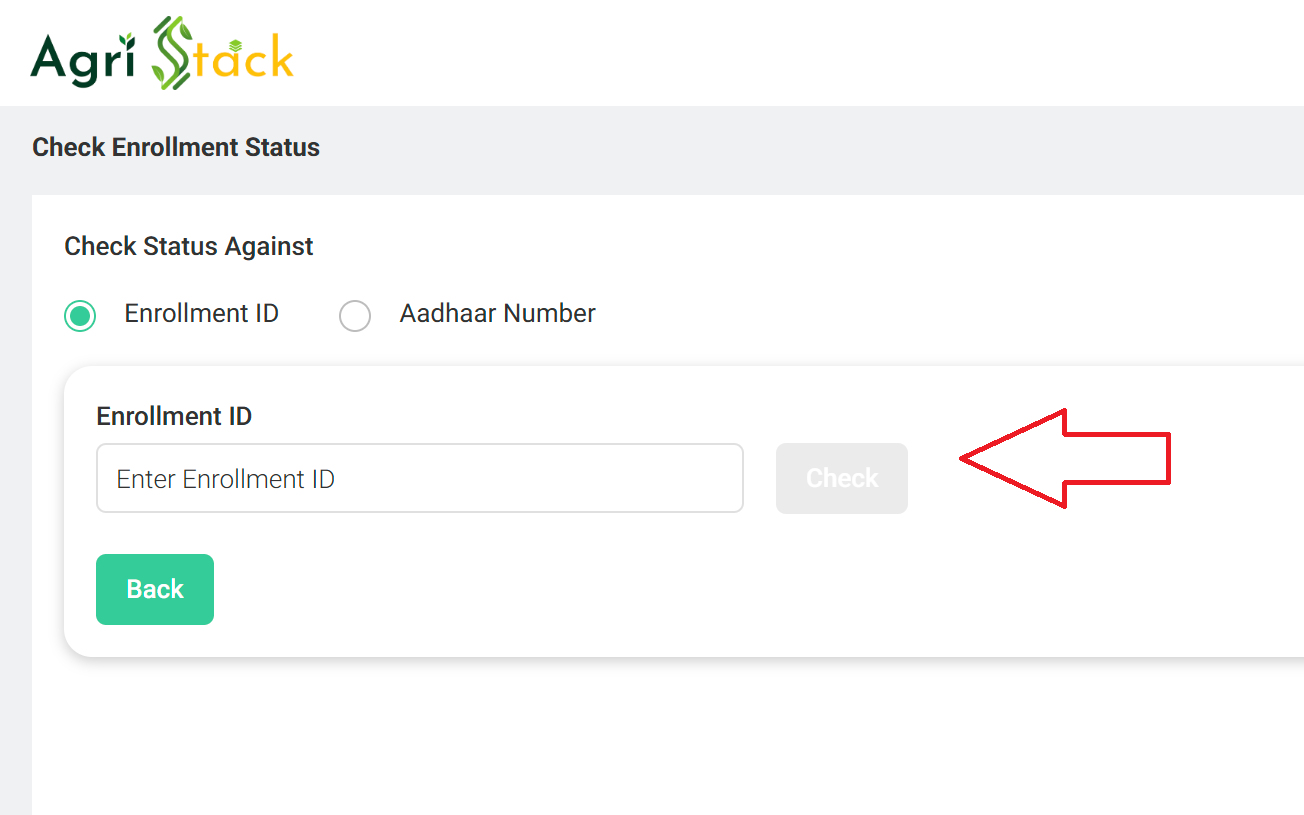
Step 3: Login & Farmer Registration
- Enter Mobile Number, Password, and Captcha Code.
- Click Login to access the dashboard.
- Select “Register as Farmer” at the bottom of the page.
Step 4: Fill in Farmer Details
- Choose your Social Category (General, SC, ST, OBC).
- Verify your name and details fetched from Aadhaar.
- Edit the information if necessary and proceed.
Step 6: Address & Land Ownership Details
- Your Aadhaar-linked address will be auto-filled.
- If incomplete, update District, Sub-District, Village, and PIN Code.
- Select Owner under the Land Ownership section.
- Choose Agriculture as your occupation.
- Click “Fetch Land Details” to auto-retrieve records.
- Enter your Khasra/Gata Number (as per Khatauni).
- Select the Landowner’s Name and verify the details.
Step 7: Final Submission & e-Signature
- Select Revenue Department in the Approval Section.
- Accept the Declaration Box and click Save.
- Complete the e-Signature process using Aadhaar OTP.
- Click Submit to complete registration.
Step 8: Registration Confirmation & Farmer ID
- After successful registration, a Farmer ID will be generated.
- Save this ID for future reference.
- Download the PDF of your filled registration form.
Verification & Approval Process
- If details match land records, approval is granted instantly.
- If a mismatch or pending land mutation exists, manual verification is required.
- Once verified, a Farmer ID is generated.
- Farmers can log in to download their Farmer Registry Certificate.
Check Farmer Registration Status in Uttar Pradesh
To check farmer registration status in UP, follow the below steps:
- Visit upfr.agristack.gov.in.
- Click “Check Enrollment Status”.
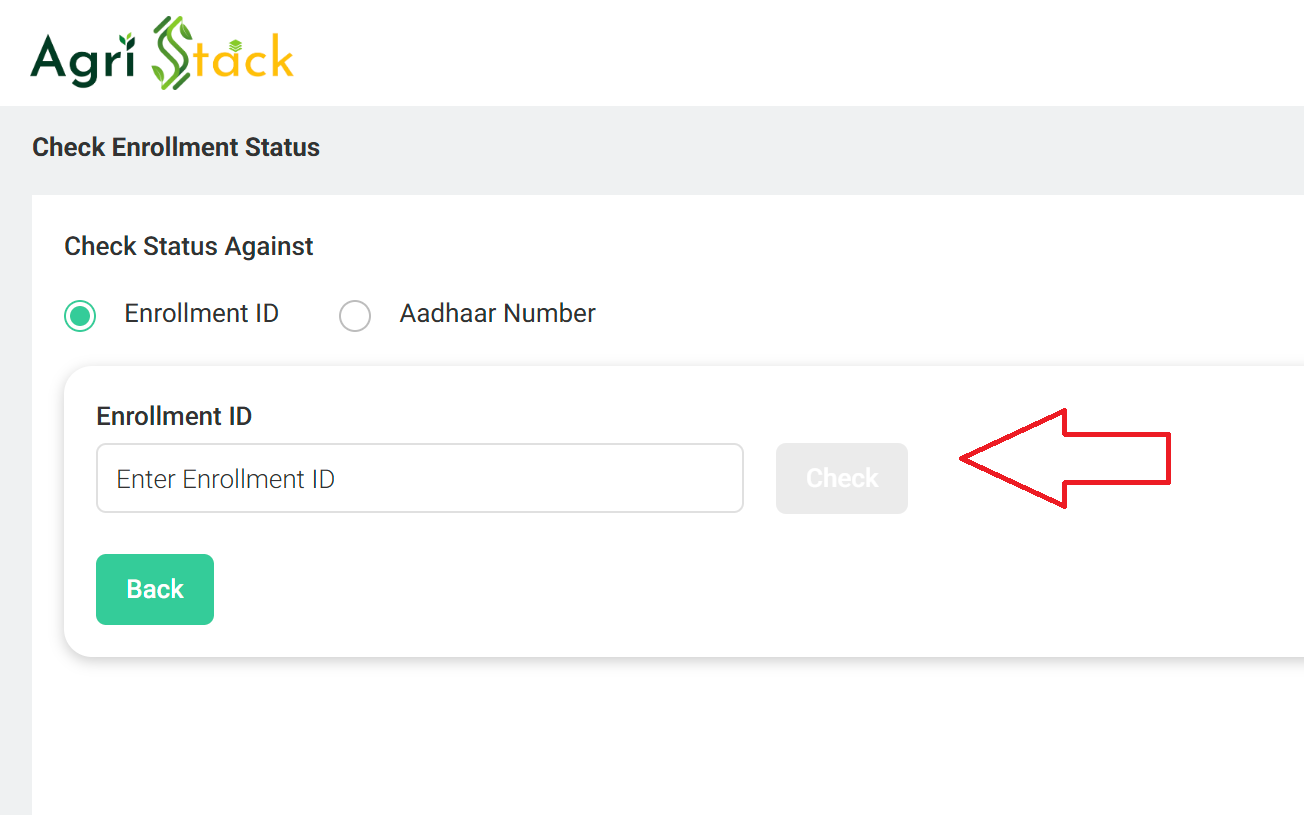
- Enter your Enrollment ID or Aadhaar Number.
- Click Submit to view your registration approval status.
- If approved, download your Farmer ID.
Benefits of Farmer ID in Uttar Pradesh
- Seamless Access to Government Schemes (PM-KISAN, crop insurance, irrigation subsidies)
- Direct Benefit Transfer (DBT) for Subsidies
- Faster Loan & Credit Approvals via Kisan Credit Card (KCC)
- Easier Application Process for fertilizers, pesticides, and irrigation services
- Market Linkage & Advisory Services (Real-time weather updates, mandi rates, etc.)
- Digital Inclusion in AgriStack’s National Agriculture Ecosystem