Nadakacheri, meaning "government office" in Kannada, is a citizen-centric program launched on December 25, 2012, as part of the Atalji Janasnehi Project. It aims to make government services accessible, transparent, and efficient, particularly for rural residents.
With 769 Atalji Janasnehi Kendras (Nadakacheri centers) established across Karnataka, supplemented by additional front offices, it serves as a single point of contact for interacting with various government departments under the Revenue Department.
Registration on the Nadakacheri Portal
While the portal doesn’t require a separate user account for basic applications, certain features (like status tracking or downloads via Nadakacheri 5.0) may use your registered mobile number as a login credential. Here’s how to get started:
- Visit the Official Website: Open your browser and go to https://nadakacheri.karnataka.gov.in/ajsk.
- Navigate to Online Services: On the homepage, locate the “Online Application” and then click on “Apply Online” from the drop down menu.
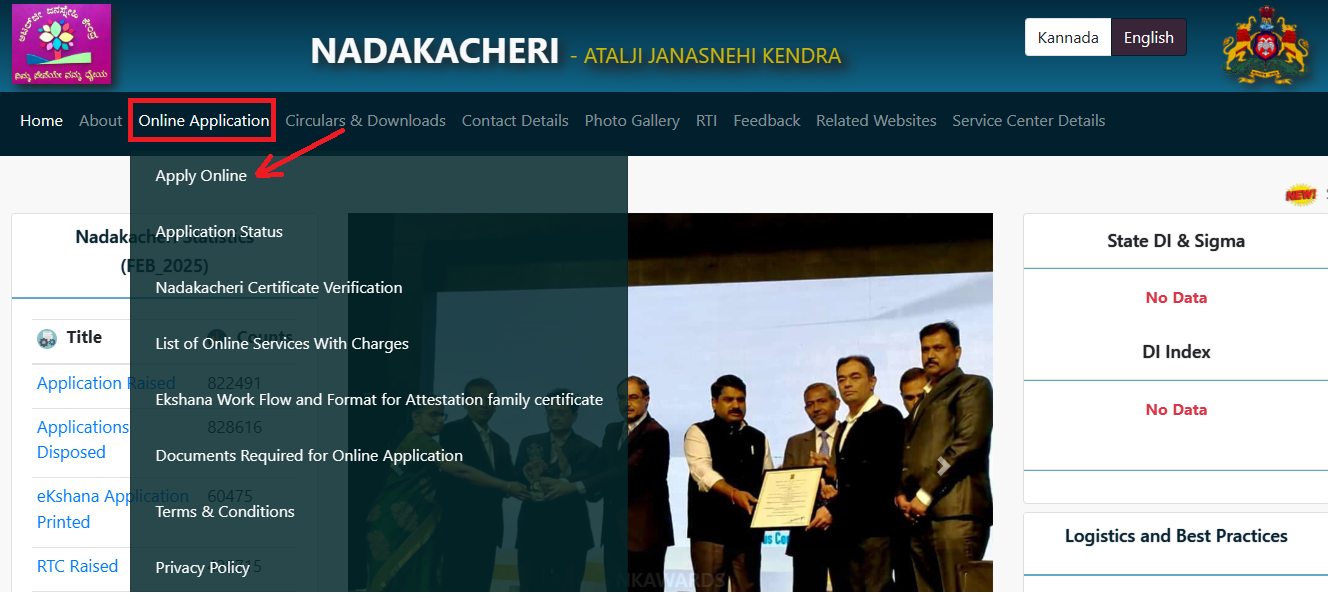
- Provide Mobile Number: Enter your registered mobile number. This is crucial as it links your application and allows OTP (One-Time Password) verification.
- OTP Verification: You’ll receive an OTP on your mobile. Enter it on the portal to verify your identity. This step ensures security and links your applications to your phone.
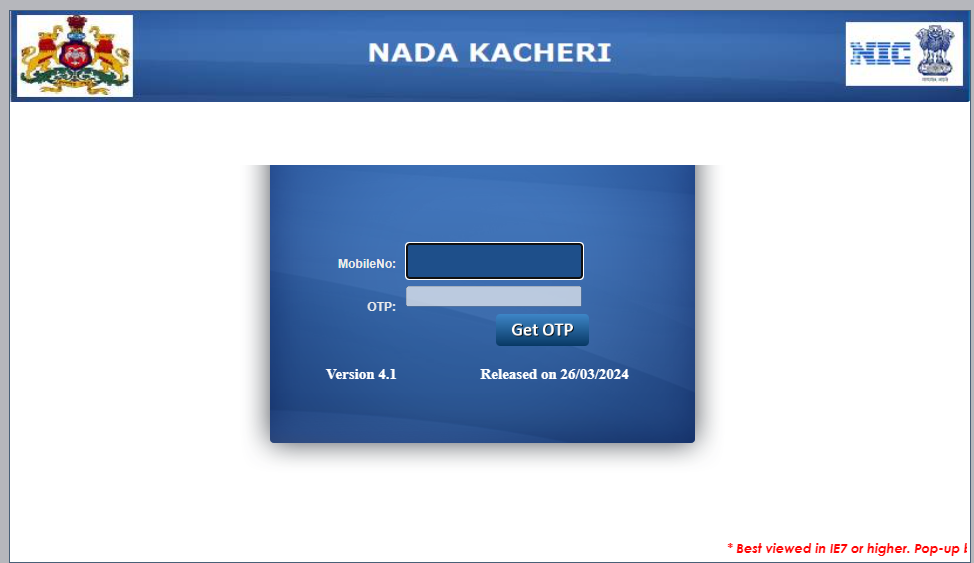
- Set Up Access: For Nadakacheri 5.0, your mobile number serves as your login ID. No separate password is typically needed, though some services might prompt additional Aadhaar-based authentication.
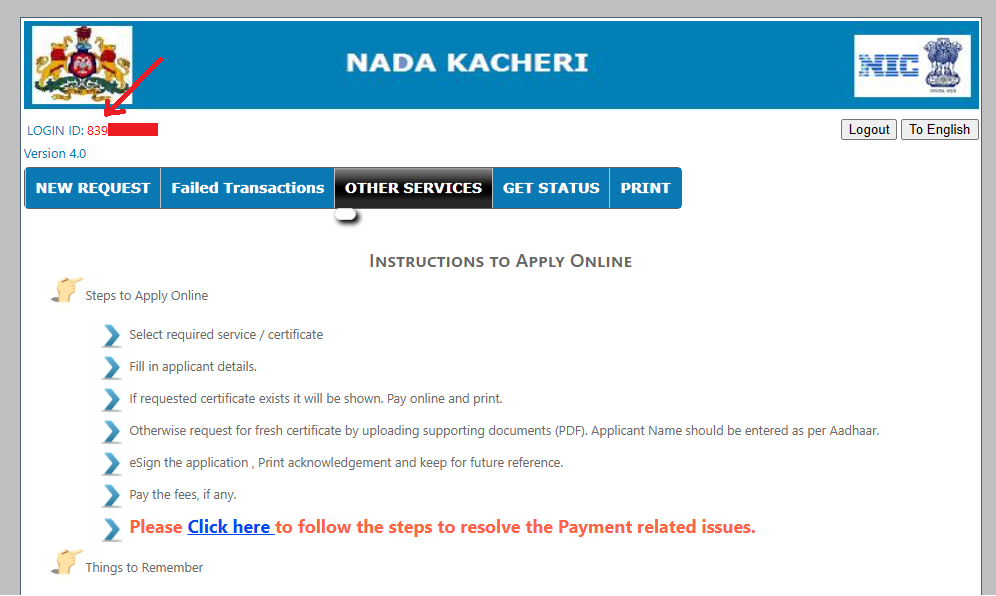
Applying for a Service
Once verified, you can apply for services like a caste certificate:
- Visit the Official Website: Open your browser and go to https://nadakacheri.karnataka.gov.in/ajsk.
- Select Service: From the homepage, click “Online Application” and choose “Apply Online”.

- Enter Mobile number and OTP.
- Choose the Service: A new page opens, go to a “New Request” and then choose the service you require from the drop down list.
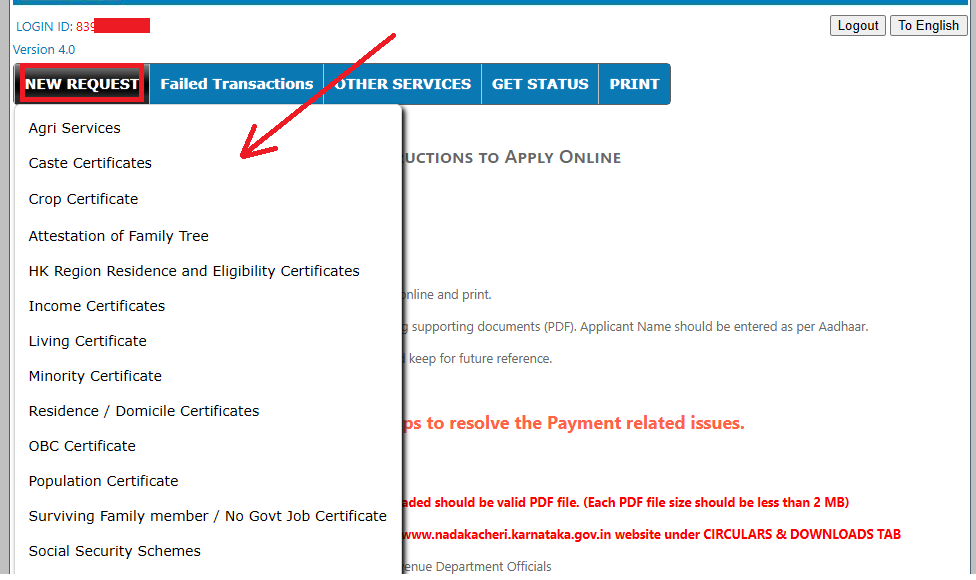
- Fill Application Form: Enter required details, such as:
- Full name
- Father’s/Husband’s name
- Address
- Caste details (e.g., category: SC/ST/OBC/General)
- Aadhaar number (if prompted)
- Mobile number
- Upload Documents: Attach scanned copies of supporting documents (e.g., Aadhaar card, ration card, or previous certificates). Ensure files are in PDF/JPG format and within size limits (usually under 2MB).
- Pay Fees: A nominal fee (e.g., ₹15-₹25) may apply, payable online via debit/credit card, net banking, or UPI.
- Submit Application: Review your details and submit. You will receive an acknowledgement number.
Checking Application Status
Track your application progress with these steps:
- Navigate to the official website of Nadakacheri.
- On the homepage, go to “Online Application” and then click on “Application Status”.

- On the new page that appears, input the number received during submission, or you check the status using the registered mobile number as well.
- Click “Check Status” after entering an OTP (for mobile number checking).
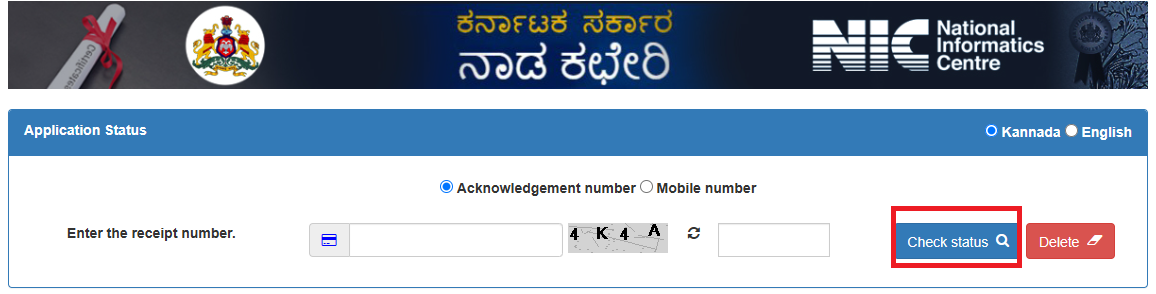
- The portal displays whether your application is pending, under review, or approved.
Certificate Verification
To verify the authenticity of a certificate issued through Nadakacheri, follow these steps:
- Go to https://nadakacheri.karnataka.gov.in/ajsk.
- Under “Online Application,” click “Nadakacheri Certificate Verification.”
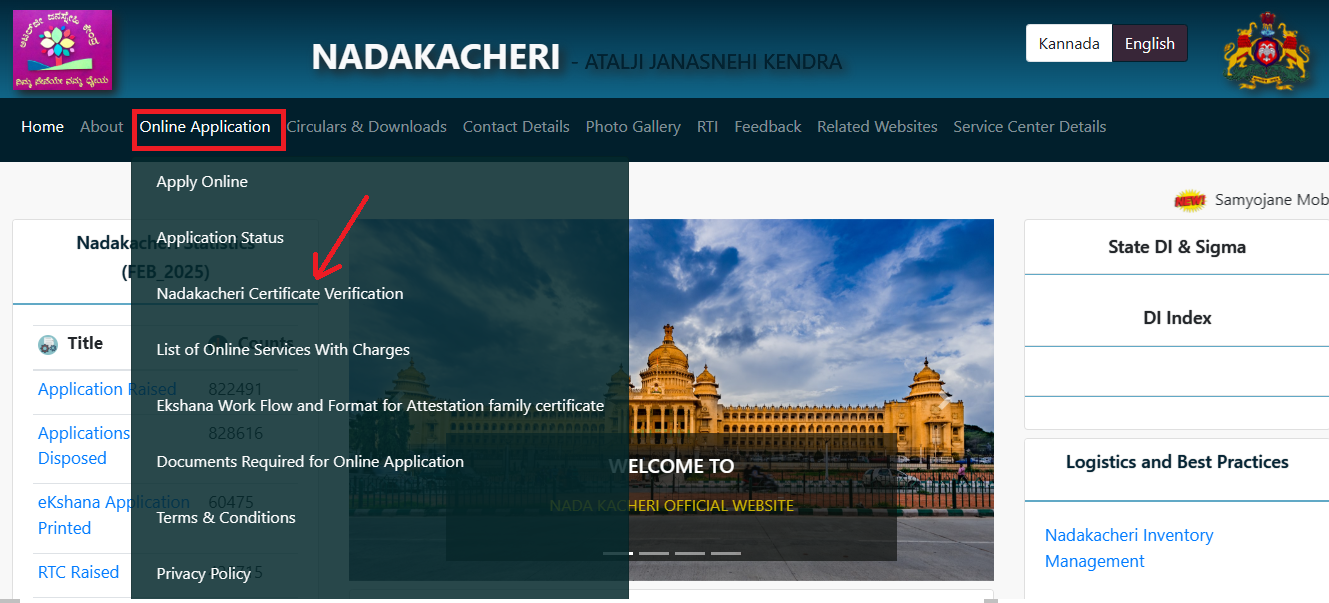
- Input the unique acknowledgement number provided during application.

- Read Barcode (Optional): Use this if verifying via barcode scanning.
- Press “Show Certificate Details” or “Verify Barcode” to display the certificate.
Check the displayed details (e.g., name, issue date) against your records to confirm authenticity.
Nadakacheri
Nadakacheri (also known as Atalji Janasnehi Kendra) is an initiative by the Government of Karnataka to provide essential citizen services digitally and efficiently through a single-window system. It functions under the Revenue Department of Karnataka and aims to deliver services related to income, caste, residence certificates, and more, especially to rural citizens.
The initiative leverages backend computerization and e-governance tools to ensure uniformity, reduce paperwork, and allow real-time tracking of applications. Overseen by Deputy Commissioners at the district level and the Commissioner of Survey Settlement and Land Records at the state level, Nadakacheri bridges the gap between citizens and bureaucracy, enhancing service delivery at the hobli (sub-taluk) level.
In 2024, the Nadakacheri 5.0 portal was introduced, further emphasizing digital access, with features like mobile-based logins and integration with tools like Digilocker. This reflects Karnataka’s ongoing commitment to modernizing governance.
Services Offered by Nadakacheri
Nadakacheri provides a wide array of services, catering to diverse needs such as education, employment, land management, and social welfare. While the portal lists 29 online services, the most commonly accessed ones include:
- Caste Certificates: Required for educational scholarships, reservations, and government schemes.
- Income Certificates: Essential for proving financial status for subsidies or benefits.
- Land and Agriculture Documents: Includes land records, agriculturist certificates, and mutation extracts.
- Social Security Pensions: Facilitates pension disbursal for eligible citizens, such as the elderly or widows.
- Residence Certificates: Useful for proving residency for various purposes.
- Other Services: May include unemployment certificates, family tree documents, and more, depending on local availability.
Many of these services are available online, with instant delivery options like e-Kshana (launched March 1, 2018) for select certificates, while others can be obtained through physical Nadakacheri centers.
How Nadakacheri Works
Nadakacheri operates through a dual-access model:
- Offline Access: Citizens can visit local Nadakacheri centers at the hobli level, where officials assist with applications and document issuance. This is particularly useful for those without internet access.
- Online Access: The official portal, https://nadakacheri.karnataka.gov.in/ajsk, allows users to apply for services, track statuses, and download certificates. The Nadakacheri 5.0 update enhances this with a user-friendly interface and mobile integration.
Documents Required
The following documents are typically required for key services, based on standard Karnataka government procedures and portal guidelines:
| Document Type | Required Documents |
|---|---|
| Caste Certificate |
|
| Income Certificate |
|
| Residence/Domicile Certificate |
|
| Land Records (RTC/Mutation) |
|
| Social Security Pension |
|
Notes:
- Documents must be scanned (PDF/JPG, less than 2MB) for online submission.
- Physical copies are required for offline applications at Nadakacheri centers.
- Aadhaar linkage is mandatory for most services under Nadakacheri 5.0.