The Rojgar Mahaswayam, launched by the Government of Maharashtra, is a cornerstone of the state’s efforts to tackle unemployment and empower its youth. Integrated into the broader Mahaswayam ecosystem (mahaswayam.gov.in), this online platform connects jobseekers, employers, and training providers under one umbrella.
It aims to provide employment opportunities, skill development programs, and self-employment resources to the people of Maharashtra.
Registration Process
To unlock the full potential of Rojgar Mahaswayam, users must register on the portal. Below are detailed steps for each user type:
For Job Seekers
- Navigate to the official website of the Mahaswayam Rojgar.
- Click on Employment, and then the new portal appears for you to access.
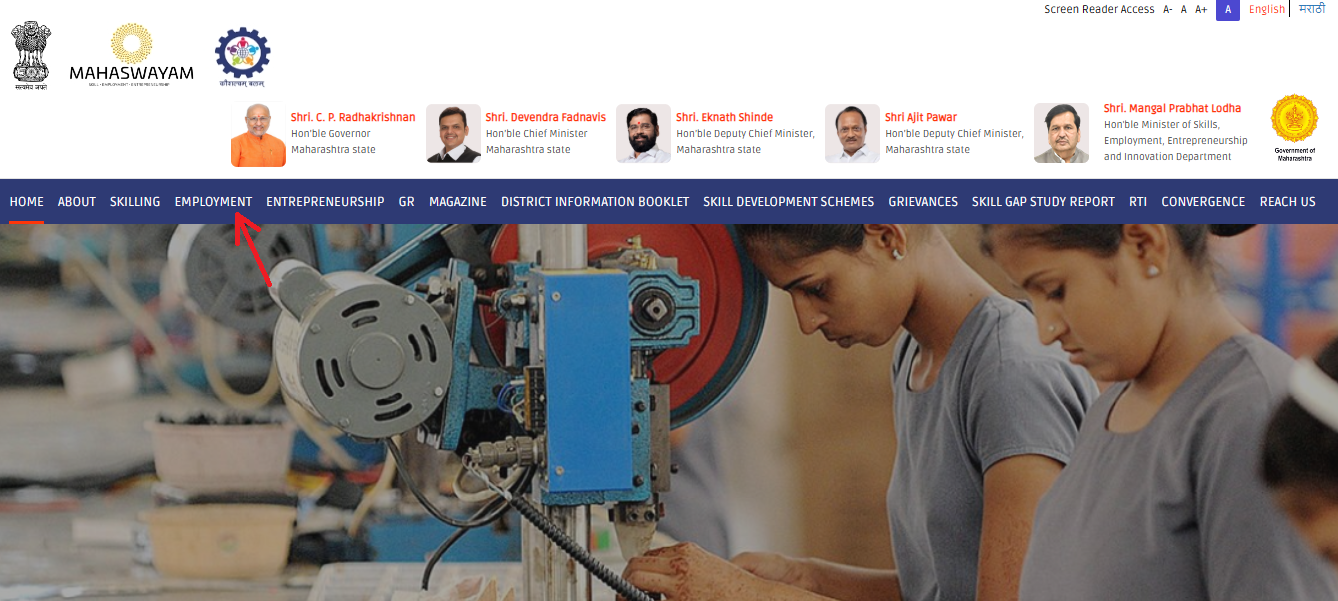
- Click the “Job Seeker” tab on the homepage.
- Select “Register” under the “Jobseeker Login” section.
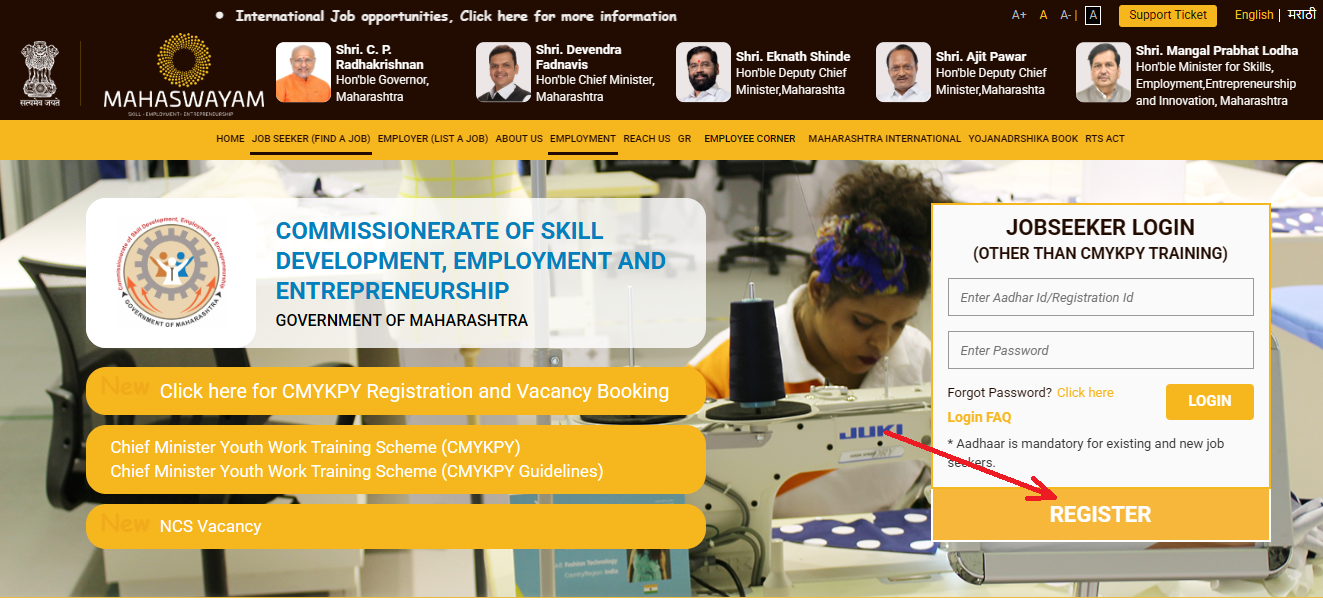
- Enter your personal details like name, date of birth, gender, and input your 12-digit Aadhaar number and linked mobile number. And click on Next after entering the details.
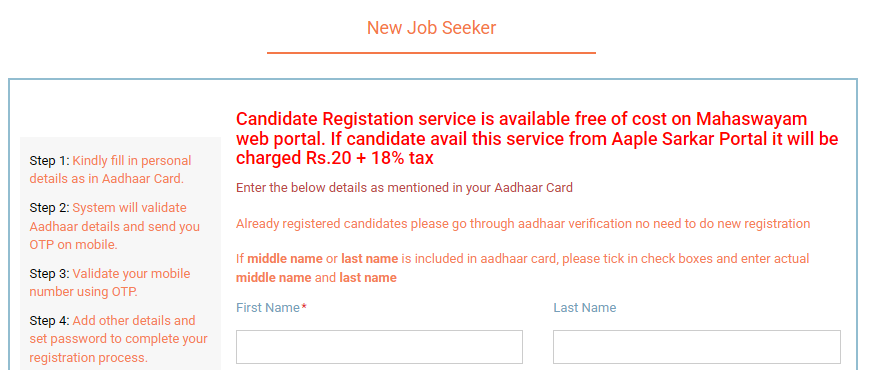
- Receive and enter the OTP sent to your mobile for authentication.
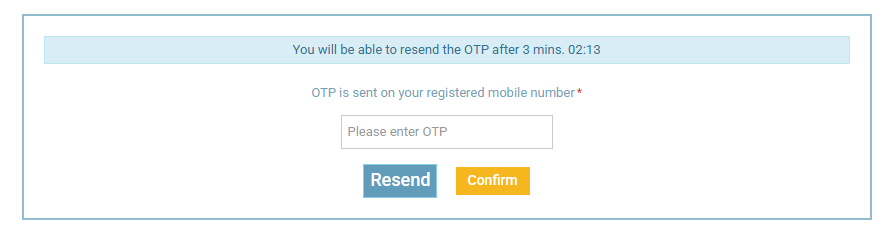
- Provide details such as name, age, gender, address, education, skills, and work experience.
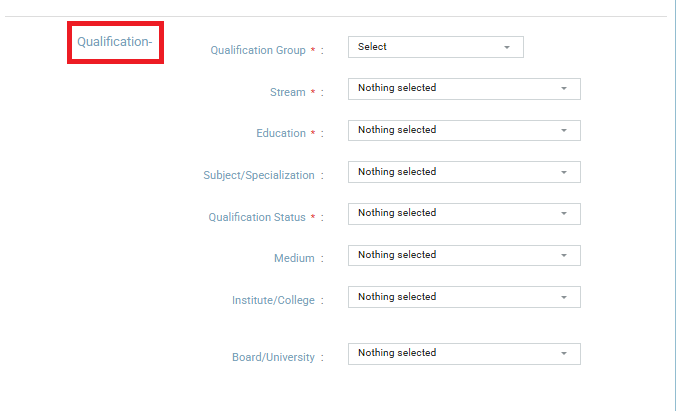
- Set a username and password.
- Click “Create Account” to complete registration. Note your Registration ID for future logins.
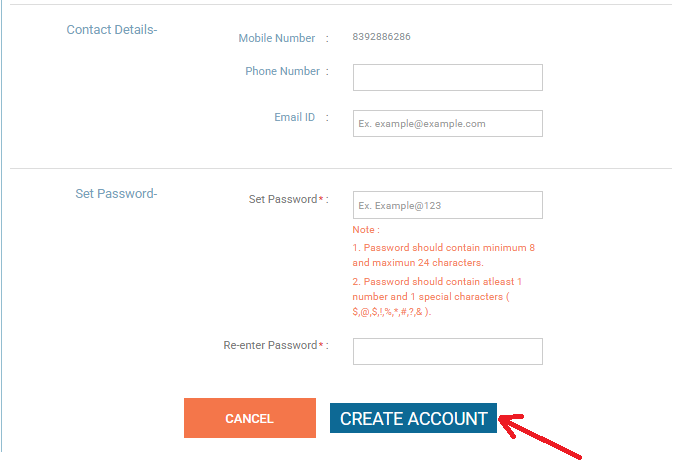
For Employers
- Open rojgar.mahaswayam.gov.in.
- Click the “Employer” tab.
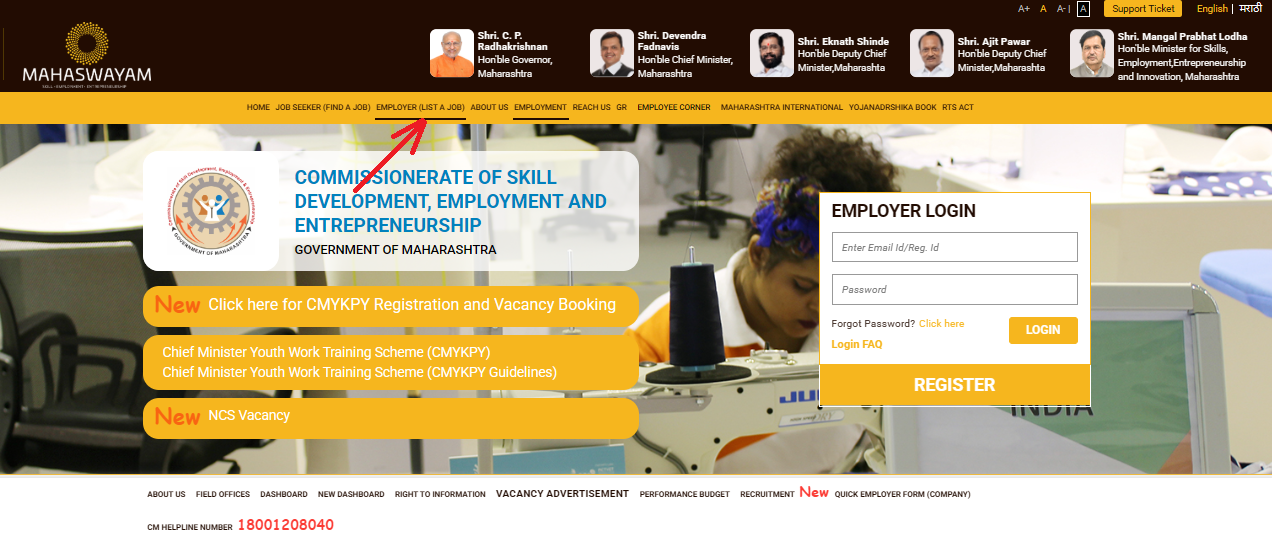
- If you have already registered you can directly log in, or for the new users you can register from the option under the Employer Login.
- Enter company name, GST number, EPF/ESIC registration (if applicable), registered office and contact information.
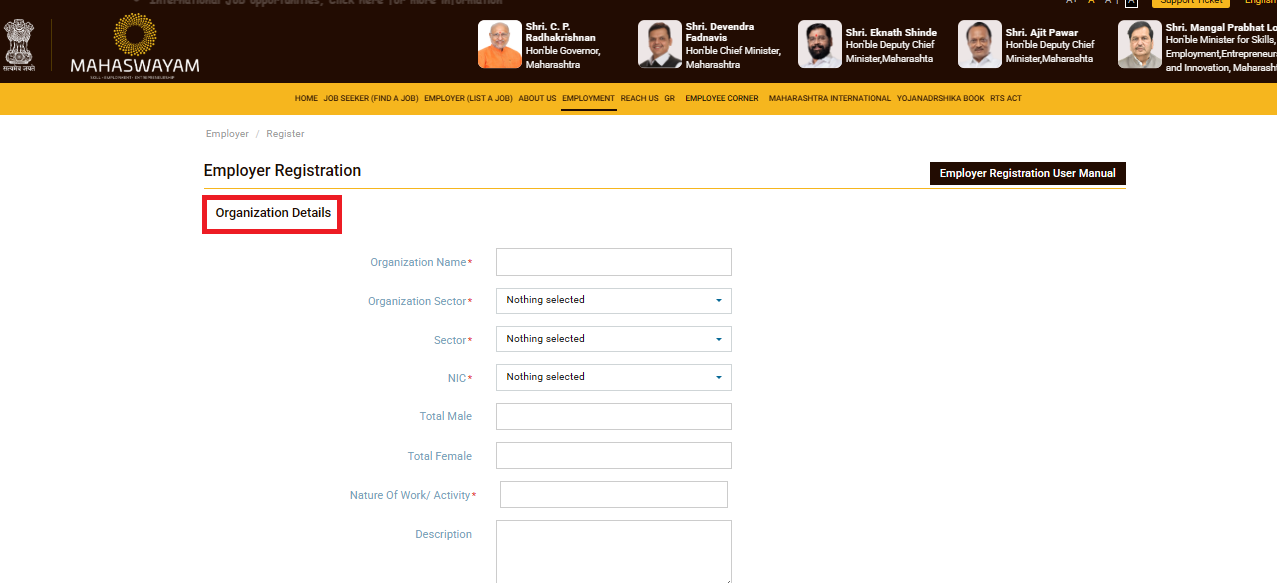
- Create login credentials and click on create an account.
- Await verification (typically 24–48 hours) before posting vacancies.
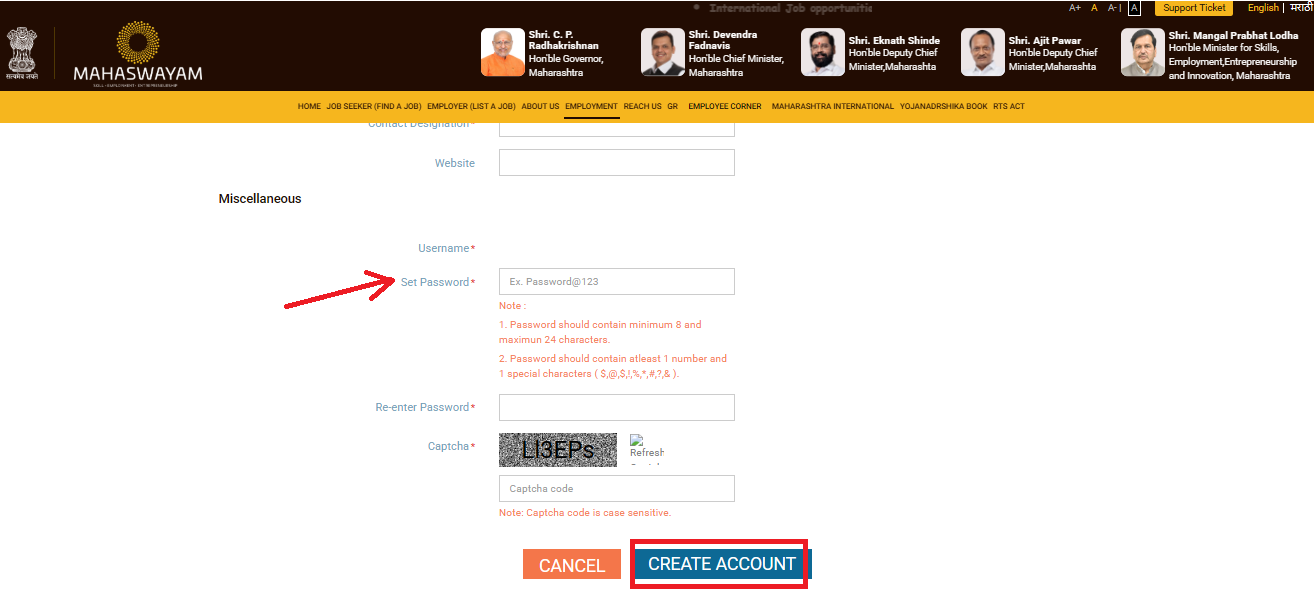
Await verification (typically 24–48 hours) before posting vacancies.
CMYKPY Registration
Enroll in the internship program for training and financial support.
- Open rojgar.mahaswayam.gov.in.
- On the homepage, click “Click here for CMYKPY Registration and Vacancy Booking.”
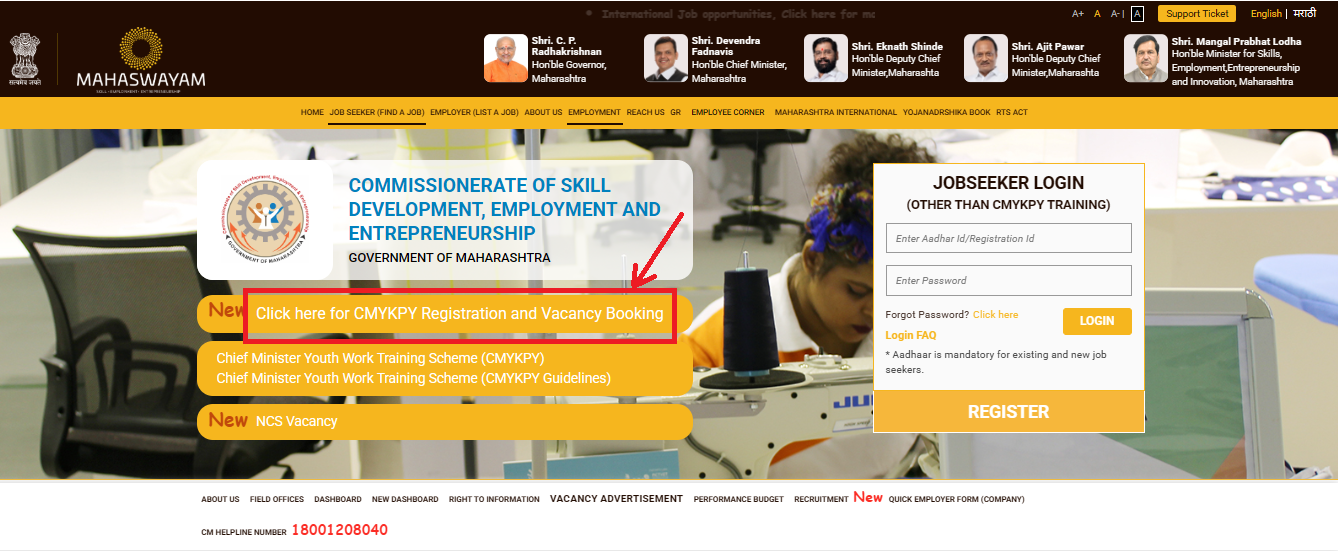
- A new page opens, here select the Intern Login Option.

- Log in with your jobseeker credentials (register if new by clicking on the sign-up option).
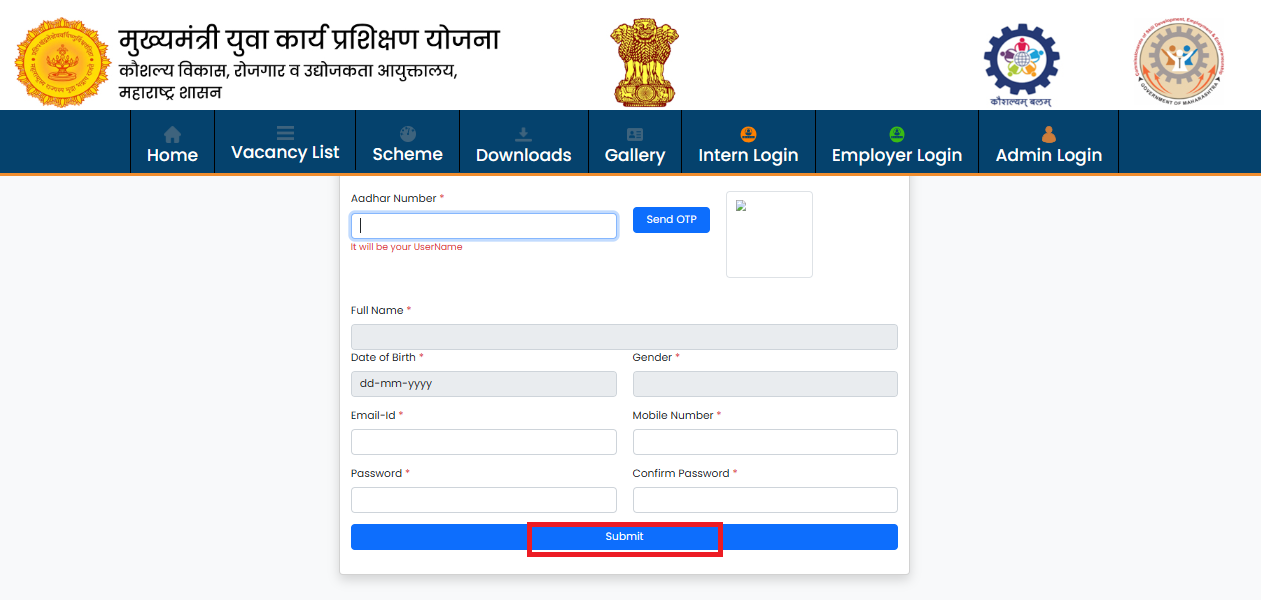
- For Registration, enter your details like Aadhar card number, email ID, mobile number and verify the OTP and then click on Submit.
- Complete the Form:
- Personal Information: Name, Aadhaar number, mobile number.
- Education: Select SSC, HSC, or degree/diploma, and upload certificates.
- Preferences: Indicate preferred industry (e.g., retail, construction) and location.
- Submit Application: Review details, click “Submit,” and note the confirmation number.
- Track Status: Await updates via SMS, email, or your dashboard.
Rojgar Mahaswayam
Rojgar Mahaswayam is an innovative online employment portal launched by the Government of Maharashtra to address unemployment and foster economic growth in the state. It forms a key component of the broader Mahaswayam initiative, which integrates skill development, employment opportunities, and self-employment under one unified platform.
Accessible at rojgar.mahaswayam.gov.in, the portal serves as a bridge between job seekers, employers, and training providers, aligning the skills of Maharashtra’s youth with the demands of industries and service sectors.
Objectives and Purpose
The primary goal of Rojgar Mahaswayam is to reduce the mismatch between the skills of unemployed individuals and the requirements of the job market. It achieves this by:
- Connecting job aspirants with employment opportunities.
- Providing access to skill development programs.
- Offering career counselling and support services.
The platform caters to a diverse group of stakeholders, including:
- Educated unemployed youth
- Students
- Trainers
- Entrepreneurs
- Employers
This makes it a comprehensive, one-stop solution for workforce development in Maharashtra.
Key Features
Rojgar Mahaswayam offers a range of features designed to streamline the job search and hiring process:
- User-Friendly Interface: Jobseekers can register, search for jobs based on sector, location, and qualifications, and apply online with ease.
- Employer Tools: Employers can post vacancies, search for suitable candidates, and manage recruitment efficiently.
- Job Fairs (Rojgar Melavas): Organized across districts, these events bring employers and job seekers together in real time.
- Skill Training Integration: Through initiatives like the Mukhyamantri Yuva Karya Prashikshan Yojana, eligible youth receive free skill training and financial assistance to enhance employability.
Additional resources include:
- Citizen charters
- Grievance redressal mechanisms
- Progress-tracking dashboards
These ensure transparency and accessibility for all users.
Key Features of Rojgar Mahaswayam
The Rojgar Mahaswayam portal is a robust, user-centric platform offering a suite of features tailored to its primary users: job seekers, employers, and training providers. Below is an exhaustive breakdown of its offerings, based on the official portal:
| Feature | Details |
|---|---|
| Job Listings and Search |
|
| Skill Development Programs |
|
| Self-Employment Resources |
|
| Job Fairs (Rojgar Melava) |
|
| Mukhyamantri Yuva Karya Prashikshan Yojana (CMYKPY) |
|
| Employer Dashboard |
|
| Multilingual Support and Accessibility |
|
| Additional Tools |
|
Eligibility Criteria
| Category | Eligibility Criteria |
|---|---|
| Job Seekers |
|
| Employers |
|
Documents Required
To register and use Rojgar Mahaswayam smoothly, you will need:
For Job Seekers:
- Aadhaar Card: Your 12-digit number for ID verification.
- Mobile Number: Linked to your Aadhaar for OTPs.
- Education Certificates: Proof of your schooling (SSC, HSC, degree, etc.).
- Work Experience (Optional): Letters or certificates from past jobs, if you have worked.
For Employers:
- Business Registration: GST certificate, Udyog Aadhaar, or EPF/ESIC papers.
- Mobile Number: For OTP verification and contact.
- Address Proof: Something showing where your business is based (optional but helpful).