The MP e-Uparjan portal, launched by the Madhya Pradesh government, is a revolutionary online platform designed to facilitate the procurement of farmers’ crops at the Minimum Support Price (MSP).
This digital initiative ensures fair pricing, transparency, and efficiency, allowing farmers to sell their Rabi and Kharif produce with ease.
Registration Process
Farmers must register on the portal to sell their crops. Here’s how to do it:
- Visit the Official Portal: Go to https://mpeuparjan.nic.in/.
- Select Season: On the homepage, choose the current procurement season (e.g., “Rabi 2024-25”).

- Find Registration Option: Under the selected season, click “Farmer Registration/Application Search.”
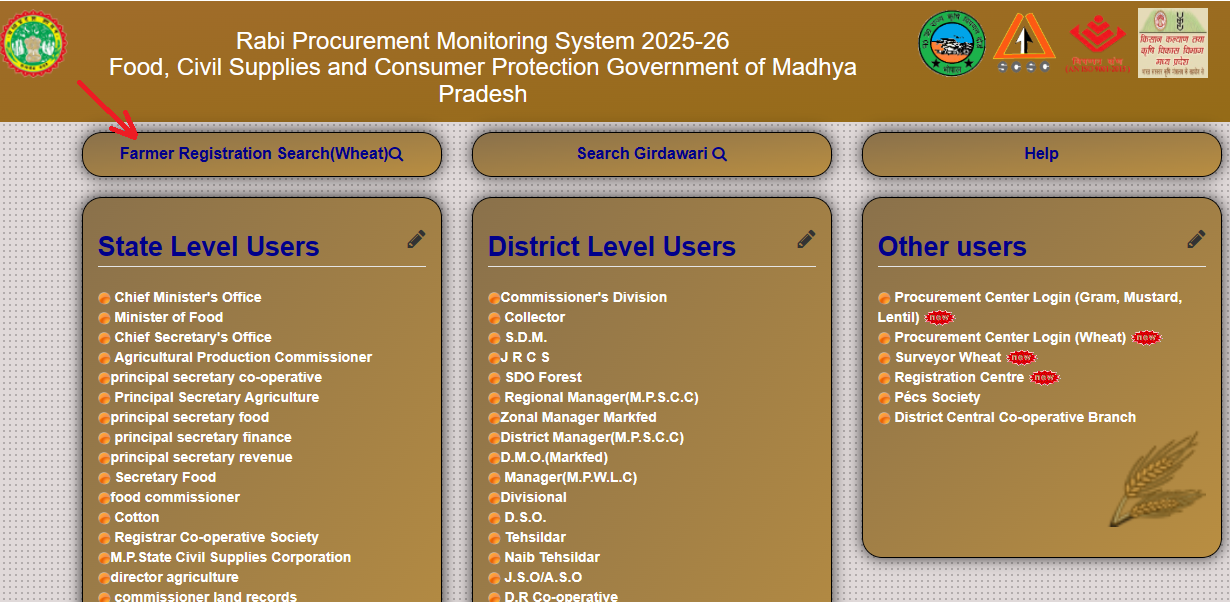
- Choose the District and Enter Identification Details: A form will appear. Input one of the following:
- Samagra ID: Enter your 9-digit ID.
- Mobile Number: Use the number linked to your Aadhaar.
- Farmer Code: If previously issued from past registrations.
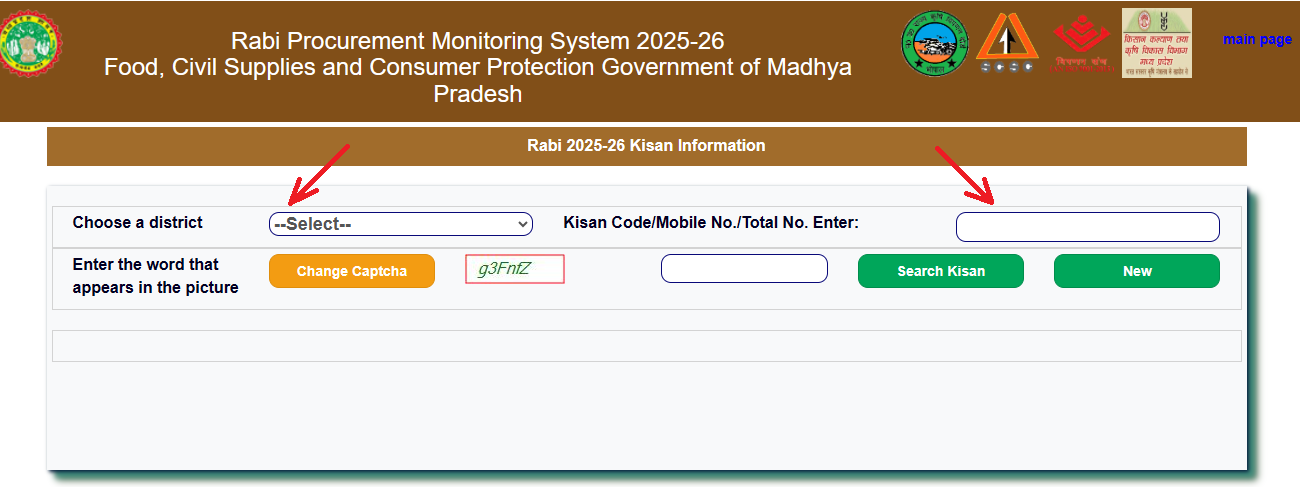
- Search for Existing Profile: Click “Search.” If no profile exists, a new registration form will load.
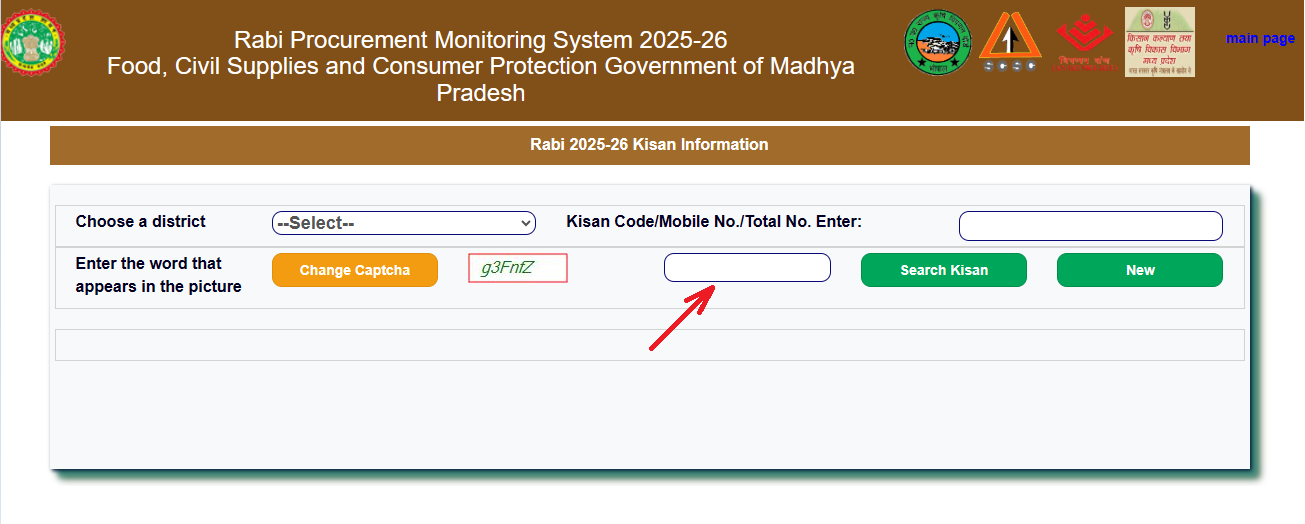
- Complete the Registration Form: Fill in all required fields:
- Personal Details: Full name (must match Aadhaar and land records), gender, and address.
- Bank Details: Account number, IFSC code, and bank name (ensure Aadhaar linkage).
- Land Details: Area of land (in hectares), crop type (e.g., wheat, gram), and estimated yield.
- Procurement Center: Select a nearby center from the dropdown list.
- Photograph: Upload a recent passport-size photo (JPEG, max 50KB).
- Review and Submit: Double-check all entries for accuracy, then click “Submit.”
- Receive Confirmation: A confirmation SMS will be sent to your registered mobile number, containing your application number and acknowledgment number. Save these for future reference and crop sales.
- Verify Captcha: Type the alphanumeric code shown in the captcha image into the provided field.
Slot Booking for Procurement
Once registered, farmers need to book a slot to sell their produce at a procurement center:
- Visit the Portal: Open https://mpeuparjan.nic.in/ in your browser.
- Locate Slot Booking: On the homepage, find and click “Kisan Slot Booking”
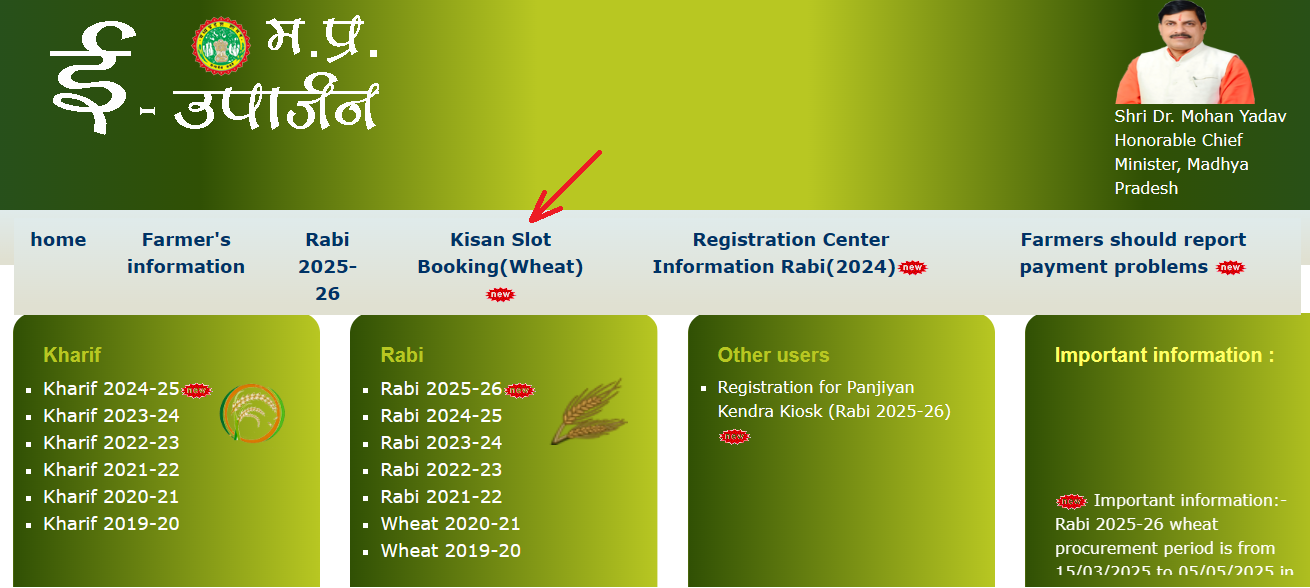
- Enter Login Details: On the slot booking page, input:
- District: Select your district from the dropdown.
- Farmer Code: Enter your unique farmer code from registration.
- Captcha Code: Type the code shown.
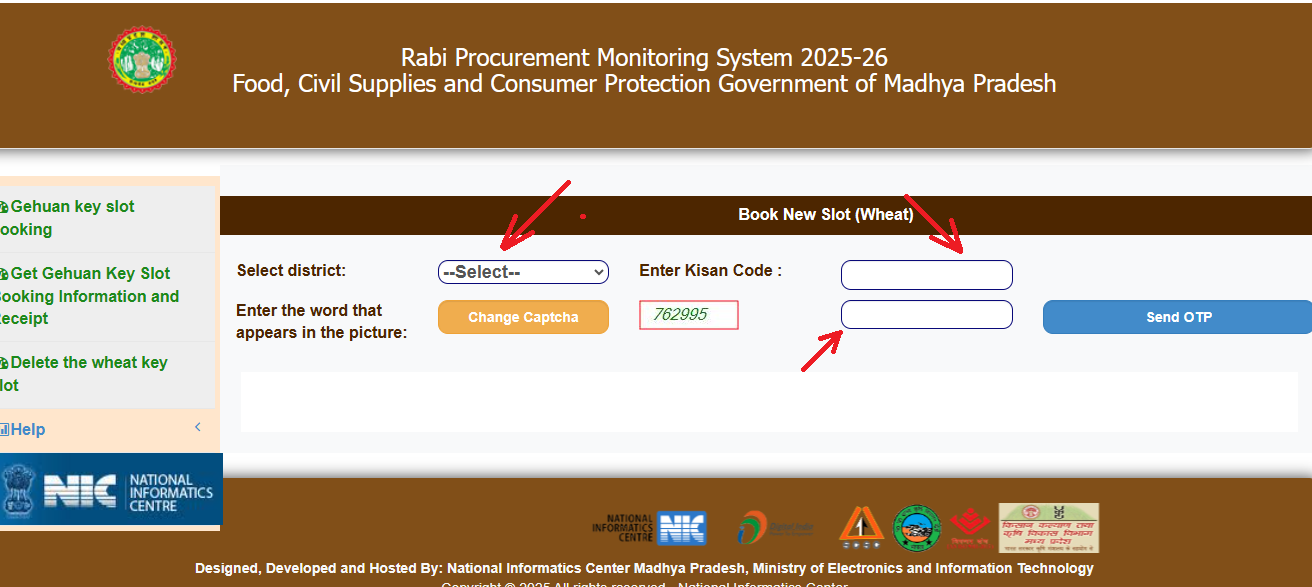
- Request OTP: Click “Send OTP.” An OTP will be sent to your registered mobile number.
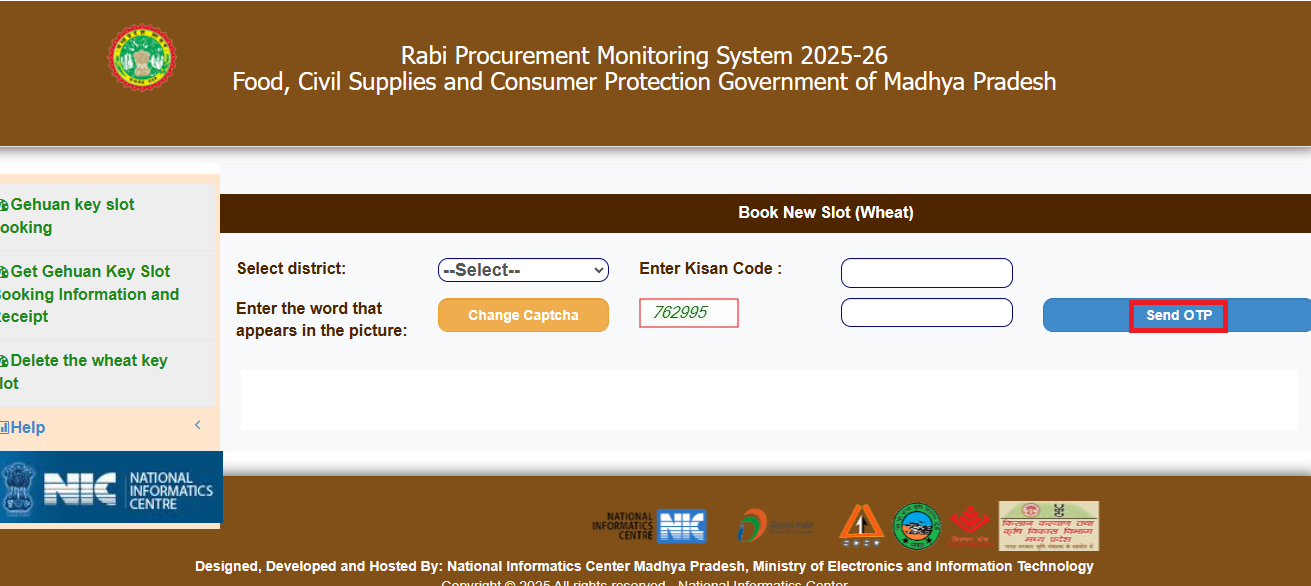
- Verify OTP: Enter the OTP in the provided field and click “Verify” or “Submit.”
- Book Slot: Once verified, a calendar or list will display available dates and centers.
- Confirm Booking: Review your selections and click “Confirm.”
- Receive Confirmation: An SMS will confirm your slot. Bring your acknowledgment number and crops to the center on the scheduled date.
- Confirm Booking: Submit the request. You’ll receive an SMS confirmation with the date, time, and center details.
How Farmers Can Check Solutions to Payment-Related Issues
Farmers experiencing payment difficulties can find resolutions through the MP e-Uparjan portal. Follow these steps to access solutions:
- Visit the Official Website: Open your web browser and navigate to the MP e-Uparjan portal at https://mpeuparjan.nic.in/.
- Select Payment Problem Option: Locate and click on the “Farmers should report payment problems” option, typically found under the farmer services section.
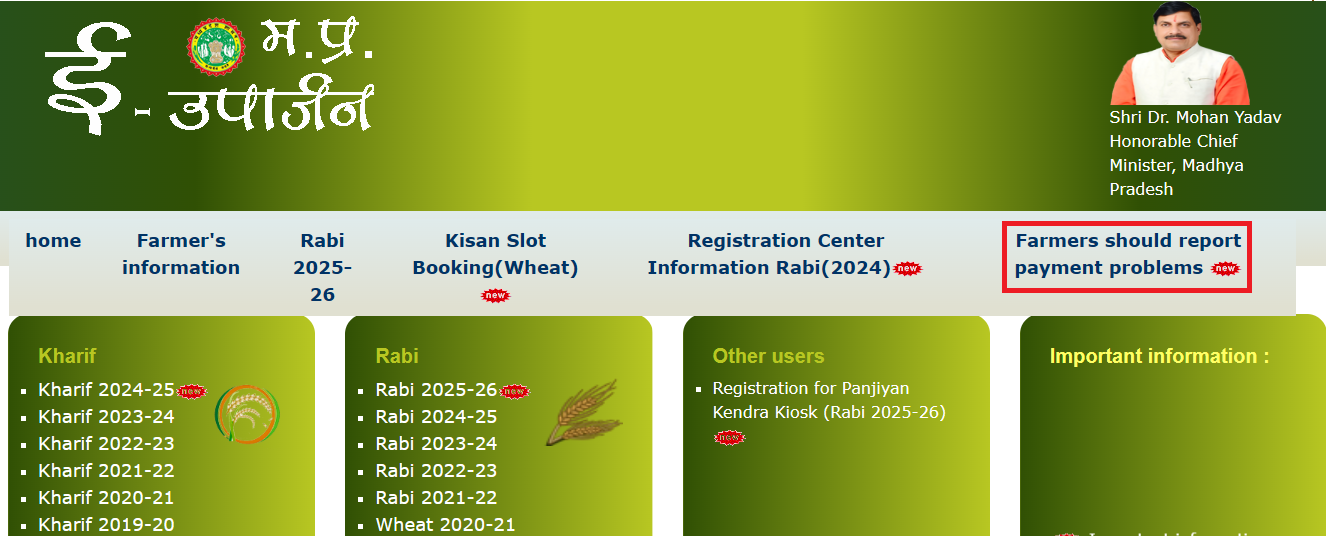
- Enter Required Information: On the subsequent page, input:
- Mobile Number: Your registered mobile number.
- Captcha Code: The alphanumeric code displayed on the screen.
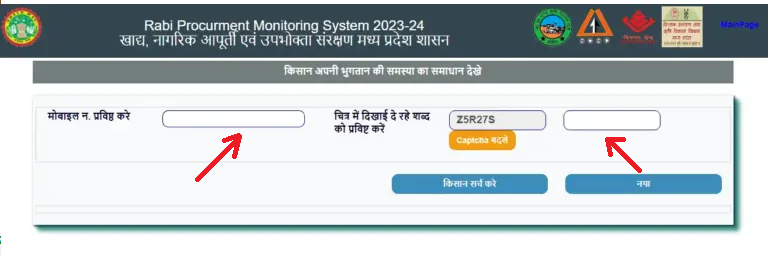
- Search for Solutions: Click the “Search Farmer” button to proceed.
- View the Resolution: The system will display details about your payment status or a solution to your issue.
Using the Mobile App
The MP Kisan App provides an alternative to the web portal:
- Download the App: Open Google Play Store, search “MP e Uparjan,” and install the official app.
- Register/Login: Use your Samagra ID and mobile number to register or log in.
- Follow Steps: The app mirrors the portal’s functionality, register, book slots, and check payment status, all from your smartphone.
Kiosk Registration for Operators on the MP e-Uparjan Portal
Operators managing MP Online Kiosks, Common Service Centers (CSCs) can register their facilities as authorized centers to assist farmers with MP e-Uparjan services, such as farmer registration and slot booking.
- Access the Official Portal: Enter the URL https://mpeuparjan.nic.in/ online and press Enter to load the MP e-Uparjan homepage.
- Navigate to Kiosk Registration: On the homepage, click on the “Registration Center Kiosk Registration” link. This option appears under the Other User on the homepage.
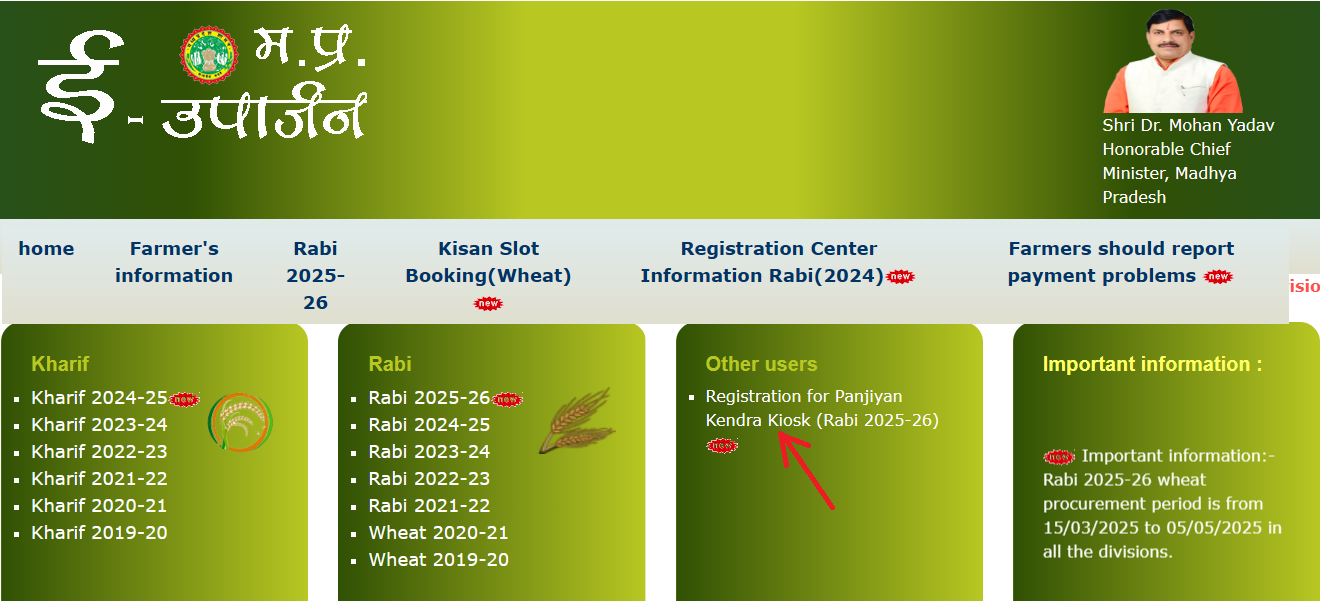
- New page appears: A new page opens from here, click on Kiosk Registration Scheduling.

- Provide Center and Operator Information: A registration form will appear on the next page. Fill in all required fields accurately:
- Enter District, village and tehsil name.
- Manager Details: Enter manager details including institution, type, name, address, Aadhaar, mobile number, OTP, etc.
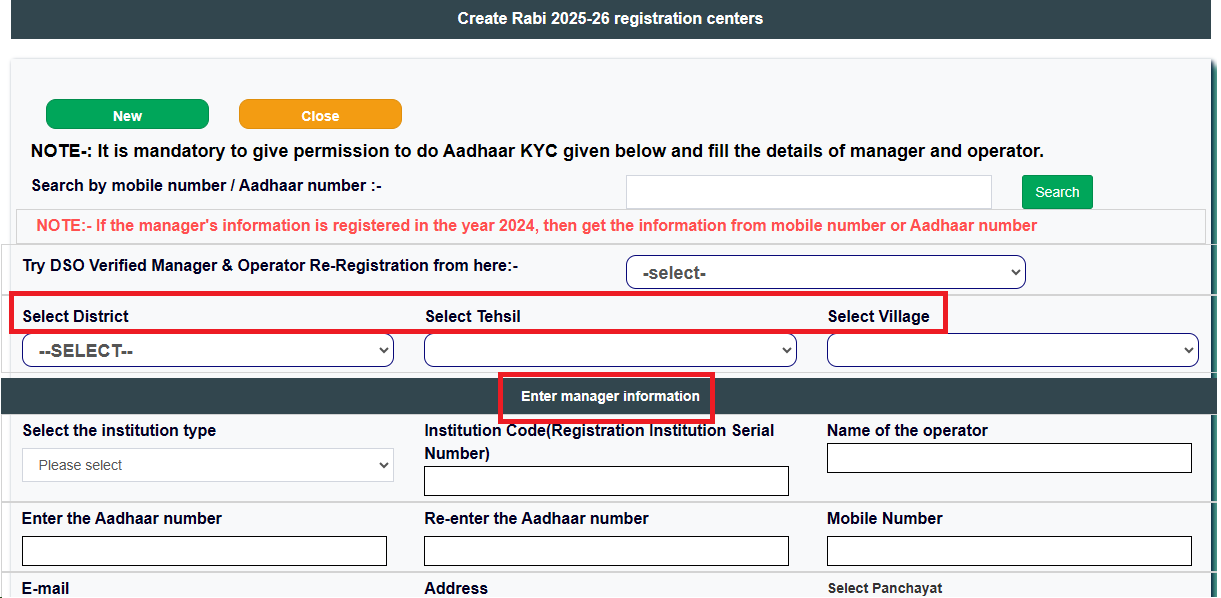
- Operator Details: Enter operator details including name, address, Aadhaar, mobile number, OTP, etc.
- Lastly, attach the registration/authorization letter, and save the form.
- Submit the Application for Review: Click the “Submit” button at the bottom of the form to send your application to the District Food Supply Officer (DFSO) for verification. A confirmation message or reference number may appear on-screen.
- Await Approval and Receive Credentials: The DFSO will review your application to ensure compliance with eligibility criteria (e.g., valid operator identity, operational capacity). This process typically takes 2-5 working days, depending on district workload. Upon approval, you will receive an SMS on the registered contact number containing your login credentials, login ID and password.
- Log In and Begin Operations: Return to https://mpeuparjan.nic.in/ and click on the “Registration Center Kiosk Registration” under “Other Users.” and then go to CSC/KIOSK Registration Center Login.
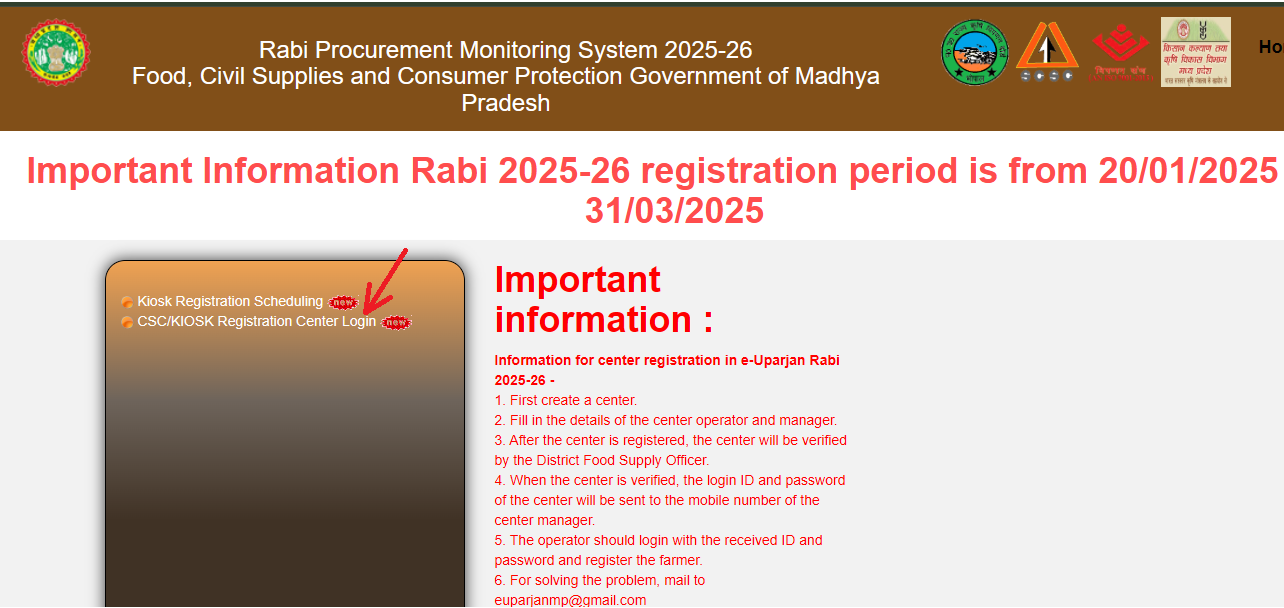
From here, you can assist farmers by registering their details, booking slots, or troubleshooting issues.
Crops Covered and Current MSP Rates
The portal facilitates the procurement of 23 crops, including cereals (e.g., wheat, rice, barley), pulses (e.g., gram, lentil), oilseeds (e.g., mustard, karanji), and commercial crops (e.g., cotton, sugarcane).
For the Rabi 2025-26 marketing season, the MSP rates, approved by the central government, are:
| S. No. | Crop | MSP (RMS 2025-26) (₹/Quintal) | Cost of Production (₹/Quintal) | Margin Over Cost (%) | MSP (RMS 2024-25) (₹/Quintal) | Increase in MSP (₹) |
|---|---|---|---|---|---|---|
| 1 | Wheat | 2425 | 1182 | 105% | 2275 | 150 |
| 2 | Barley | 1980 | 1239 | 60% | 1850 | 130 |
| 3 | Gram | 5650 | 3527 | 60% | 5440 | 210 |
| 4 | Lentil (Masur) | 6700 | 3537 | 89% | 6425 | 275 |
| 5 | Rapeseed & Mustard | 5950 | 3011 | 98% | 5650 | 300 |
| 6 | Safflower | 5940 | 3960 | 50% | 5800 | 140 |
E-Uparjan: Purpose & Objectives
E-Uparjan is an advanced digital system designed to facilitate the procurement of grains from farmers through designated procurement centers. Once a farmer sells their grain at the center, they receive an acknowledgment receipt for their transaction.
The payment for the sold grain is directly transferred to the farmer's Aadhaar-linked bank account within seven working days.
Through the E-Uparjan software, the procured grain is transported from procurement centers to storage facilities. Additionally, the system manages the distribution of gunny bags used for transportation, ensuring that they are efficiently allocated among procurement centers. The entire grain procurement process is managed digitally, enhancing efficiency and transparency.
Scope & Implementation
The E-Uparjan initiative has been launched by the government to ensure that farmers across the state benefit from the Minimum Support Price (MSP). The E-Uparjan application is planned to cover the entire state of Madhya Pradesh, enabling real-time monitoring of various crops such as wheat, paddy, sorghum, millet, gram, lentils, mustard, and more across all districts.
Farmers in Madhya Pradesh who wish to sell their produce at MSP can register online using the MP-E-Uparjan portal.
Key Benefits of E-Uparjan
- All farmers in the state are eligible to benefit from the system.
- The online portal saves farmers time and effort, eliminating the need for physical visits.
- Farmers can register online conveniently from their computer or mobile phone.
- Slot booking is available on the E-Uparjan portal, allowing farmers to schedule their grain sales.
- Upon completion of procurement, farmers receive a receipt slip as proof of their transaction.
- The payment is directly transferred to the farmer’s Aadhaar-linked bank account for seamless transactions.
E-Uparjan Process
The E-Uparjan process consists of six key stages, ensuring a well-structured and transparent procurement system:
- Online Registration – Farmers register on the E-Uparjan portal.
- Slot Booking – Farmers select a convenient time slot for selling their grain.
- Grain Procurement – Farmers deliver their produce to the designated procurement center.
- Transportation – The procured grain is transported to storage warehouses.
- Storage & Warehousing – The grain is securely stored in government-approved warehouses.
- Payment to Farmers – The payment is directly credited to the farmer’s Aadhaar-linked bank account.
With E-Uparjan, the procurement process is streamlined, transparent, and farmer-friendly, ensuring timely payments and efficient management of agricultural produce.